RGB lighting is becoming an integral part of all gaming rigs. All components of your gaming PC include RGB colors, making it easy to choose lighting settings. However, seeing the same lighting settings with the keyboard or mouse can be tedious. Therefore, it is important to change the RGB scheme of your keyboard from time to time. So, How to Choose The Best RGB Keyboard Color Schemes?
If you need an RGB keyboard color scheme, there are many preset profiles available from Razer and other manufacturers to make game setup easier. This article lists some of the most popular RGB lighting effects you can choose from your keyboard.
RGB color schemes may vary from manufacturer to manufacturer, as some keyboards have built-in settings and some keyboards can be customized. You can use the keyboard to perform two types of color adjustments. One is the key color scheme and the other is the RGB backlight scheme. Let’s examine all the details and then look at some popular color effects.
Table of Contents
1. Keycap Color Scheme
Customizing different keycap patterns is not a new trend, as more manufacturers offer mechanical switches with replaceable keycaps. You can remove the key with the keycap remover and set the layout to your liking.

If your keyboard doesn’t come with a replacement keycap or additional set, you can find a trusted website on the Internet. Some websites offer custom keycaps that are perfect for customizing patterns.
Kono and Original are two popular stores offering different colors for your next adventure with the best RGB keyboard color scheme. One of my favorites is the Kono store’s light brown Snowgivings 2021 theme. You can try something else with Goodspeed. It has a great key color scheme with a modifier legend and properly spaced keys.
2. Best RGB Keyboard Color Schemes
The RGB backlight color scheme is the second most popular type of keyboard customization gamers use these days, following macros and key bindings. These RGB lights have built-in preset effects or come with partial or full color customization.
Each has its own advantages, but fully customizable RGB lighting is perfect for gamers like me who tend to customize every aspect of the game. Here’s a look at all the RGB lighting color schemes available and their popular illustrations, especially my favorite Pac-Man color scheme. A complete GIF collection of keyboard color schemes can be found here.
Built-in RGB Lighting Scheme
The built-in RGB color scheme is most common on relatively low cost keyboards. These keyboards allow limited RGB settings and allow you to customize only certain effects.
These RGB settings primarily include ripple, rainbow, fade, wave, and monochromatic effects. You can switch to preset effects only using the keys on your keyboard. The downside of these keyboards is that most gamers don’t have the complete customization they need for their keyboards.
Custom RGB Lighting Scheme
Custom RGB lighting schemes have both simple and custom color schemes. It depends on your taste what you want to see for your setup. Each of these lighting effects is very attractive and, depending on your priority, is the right combination with other RGB peripherals.
3. Single Color Scheme
These color schemes have only one keyboard backlight color. The lighting looks minimal and provides an attractive setting for gaming rigs. If you don’t like the combination of multiple colors for keyboard lighting, a single color is the best RGB keyboard color scheme.
Here are some popular monochromatic color schemes that can be combined with the existing RGB settings of tables and other accessories.
1. Red Scheme

Red is one of Playrig’s most popular lighting options. Most gamers prefer red to other LED colors on large displays and PC cases. If you have set the red color, you probably don’t want to use another color for your keyboard backlight scheme.
Known for its evil atmosphere, red has several drawbacks. Blue is not the most relaxing color in the world, so you don’t get a relaxed atmosphere. However, if you’re an avid gamer, don’t hesitate to use the trendy color schemes on your keyboard.
2. Blue Scheme

Blue gives the keyboard and computer a more classic look in general. The all-blue keyboard adds delicacy and a light spaceship look. In addition, the blue color looks cold to the eyes.
Overall, green looks cool for the most part, but it has a foreign feel to it. With a relaxing theme for long hours of work and play, you can work all day with a green keyboard that reduces eye strain.
3. Cyan or Light Blue Scheme

Cyan is similar to blue in terms of the effect of light. Blue is a good color for those who like blue light to change when they get tired of blue. It creates a bright atmosphere and has many advantages when it comes to color pairing with other peripherals.
Blue looks brighter and has more white than blue. If you want something more interesting, it’s strange to mix blue and white. It looks great on a white background. By the way, the white keyboard also looks great, so give it a try.
4. Purple Scheme

Purple is not the preferred color for most gamers when used as a single color scheme. Still, it’s not a bad color, especially if you want to match your streaming settings.
It looks like a galaxy or a nebula. The different look of purple provides a unique place in the gaming community. This is not a normal color as it is not exposed on a regular basis.
5. Hot Pink Scheme

Another unique color choice is hot pink. This is one of the best colors for your keyboard’s RGB lighting scheme and is perfect for girly gaming environments. This looks very interesting and gives the final look on a black background. If you’re curious, there’s also a detailed guide to pink keyboards.
6. Orange Scheme
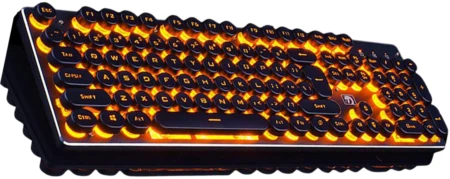
Orange may seem less popular for choosing RGB lighting for other peripherals, but for keyboards it looks great. When mixed with a black or white background, the final product has a distinctive color visual appearance.
One of the most common factors behind Orange’s popularity is its compatibility with Overwatch themes. You can customize all Overwatch-themed peripherals by setting them all orange. When I tried the scheme, the colors looked promising.
7. White Scheme

If you need more clinical color options, white is the right choice. This is the most basic color you’ll find on RGB or non-RGB keyboards, but you’ll never get tired of it.
The white color looks very bright and gives a minimalist feel. To keep the flashy colors out of the way of your keyboard playing, try a pure white color scheme with a dark background.
4. Custom Color Scheme
Custom color schemes are the best RGB keyboard color schemes as they offer more customization options. We gamers tend to get bored with simple color layouts quickly, so getting another type of color template can spice up the lighting of your RGB keyboard. If you can customize the RGB lighting on your keyboard, here are some of the best custom color schemes you can set on your keyboard.Absolute Zero
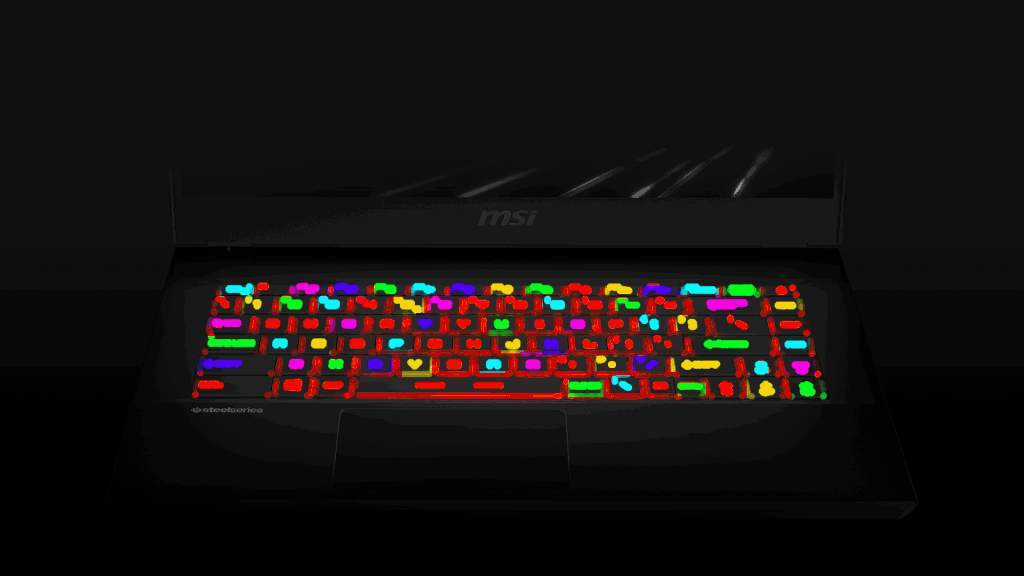
1. Absolute Zero
This is a popular RGB lighting scheme that uses neon colors for lighting. In most cases, the effect looks simple, but the actual magic happens when you press any key. As soon as you register a keystroke, it has a spillover effect that gives your eyes a beautiful view.
2. Checker
Checkers are really great for all gamers looking for a more classic yet interesting RGB keyboard layout. It is made in black and yellow colors. The color overlay gives a checkered effect.
However, the overlap time is scheduled so that black ripples appear for a short time when you press a key. If you press multiple keys in a short time, it will take time for the effect to be uniform. Each time you press a key, a random check pattern will appear, waiting for a visual experience.
3. Crystalline
Crystal lines are less popular when it comes to RGB effects. This gives a subtle keystroke effect. The effects can be found online and there are several sources that can be downloaded and run with the Razer Synapse tool.
4. Diamond stuff
If you’re looking for a unique RGB color scheme, it’s worth checking out Diamond. This is a great RGB effect that creates feedback every time you press a key. As soon as you press a key, a diamond-shaped effect appears in the form of an eye-pleasing pattern.
5. I don’t know
As the name implies, the random effects give you a glimpse of randomness with a cool look. This effect consists of two waves flowing into each other, creating a cool, wavy effect on your gaming keyboard.
6. Double rainbow
The rainbow effect is very cool for RGB keyboards and is one of the best RGB keyboard color schemes today. But the double rainbow is a little different story. This pattern features the effect of two overlapping rainbows that give an elegant look. Both waves appear to pass through each other and diffuse into each other.
7. Matrix hacking
The RGB keyboard scheme is not only game-based, but also includes effects based on feature films. One such effect is Matrix Break. If you’ve seen The Matrix trilogy, you’ve probably already guessed the theme and colors of this color scheme.
It’s matrix-based and looks pretty. The effect looks pretty and you can increase the effect among your friends after downloading the config file and uploading it to your keyboard software.
8. Pacman
For kids in the 90’s, Pac-Man is still much closer to the heart than the latest games these days. If you feel the same, this color scheme is one of the best color schemes you can play like Pac-Man, which has the effect of eating dots.
You can download diagrams from the internet or create your own diagrams to show your skills. The layout is simple because the number keys are marked in red. The Pac-Man uniform has a blue center and yellow WASD and surrounding keys. In general, there are two variations of this scheme.
9. Rainbow Madness
This is another rainbow color scheme modifier that has a spillover effect. Each time you press a key, the keyboard will undulate in the shape of a wave. This circuit looks fresh to the eye and gives you more freedom in delays and ripples if you want to tweak it
10. Red and black effect
If you don’t like oversaturated keyboard colors, but need something more than a normal single color scheme, the red and black effects are for you. This is an amazing effect of the flashing red keys. As soon as you press a key, a white color effect appears, giving it a unique look and making it even more fun.
11. Scorching Zero
One of my favorites in the best RGB keyboard color scheme is Zero Burning. This is an amazing choice, like a mixture of fire and ice. Red has a fire on the left side of the keyboard and ice on the right side is blue.
When you press the key from either side, the waves come out of that part and travel to the other part, giving the impression that the fire and ice are melting. However, the central section is unique and has a spillover effect when you press a key.
12. Chrome blue
This is the last color scheme on our list. What is important in this scheme is its effect. Gray waves move across the keyboard in idle mode. When you press any key on your keyboard, the blue color slowly undulates. Then again, the color is slowly replaced by gray waves, giving it an aesthetic appearance.
How to set up custom RGB Lighting on Keyboard
Most manufacturers offer RGB lighting and color scheme customization software for keyboards and other peripherals. The setup procedure for all software is similar. A quick guide to popular brands.
Customization software provides a custom lighting color scheme. From there, you can create pretty cool effects on your device based on these lighting presets. First, connect your keyboard to your computer. This is detected by the software and you can choose the settings you want to edit and continue.
You can also adjust parameters such as effect speed, multiple effects playing at the same time, and even intensity. You can create layered effects, just select another preset and add another colorful layer on top as needed.
To start creating a new lighting color scheme, follow these steps:
- Open the setup software on your computer
- Select your keyboard from the list of connected devices
- Open “Light Effect” from the menu.
- Add a new effect with the + button
- From the specified layout, select the lighting scheme you want to set for your keyboard.
Frequently Asked Questions
What are the best RGB keyboard colors?
Due to personal preference, not one RGB color is perfect for everyone. However, you can choose blue, red, or green for the unique and vibrant keyboard backlight color scheme. Using an orange background with a black background gives it a cool look, especially for Overwatch players.
What is a good RGB color?
Every color has its own uniqueness and complements the overall color scheme of the keyboard. Red, blue, cyan, green, purple and orange are suitable RGB colors. You can highlight the keyboard with one or a combination of these colors.
Is it possible to set the RGB keyboard to one color?
With a customizable RGB keyboard, you can change the colors as needed. If you want to change the color of each key, some keyboards allow such a setting. Setting up a single color layout is much easier than setting up multiple layers or color schemes.
1. What are the best RGB keyboard color schemes for gaming?
The best RGB keyboard color schemes for gaming largely depend on personal preference, game genre, and aesthetic appeal. However, some popular color schemes among gamers include:
- Red and Black: A sleek, aggressive look ideal for action games, first-person shooters, and MOBA games. Red can symbolize power and speed.
- Rainbow Wave or Spectrum Cycling: A colorful, dynamic scheme perfect for users who enjoy vibrant lighting effects. It’s especially popular for fantasy and role-playing games (RPGs) as it mimics an in-game magical aura.
- Pulse/Heartbeat Effect: Ideal for creating an immersive gaming experience, where the keyboard lights “pulse” in sync with your actions or heartbeat.
- Static Colors: Some gamers prefer using a single color, such as blue or green, for a more subdued and professional look, especially during long gaming sessions.
- Game-Specific Themes: Many gaming keyboards allow you to sync the colors to match in-game events, like lighting up specific keys when a particular skill or action is used.
2. How do I choose the right RGB color for my gaming setup?
Choosing the right RGB color for your gaming setup is subjective, but here are some considerations:
- Game Type: Different genres of games can benefit from specific color schemes. For example, bright and vivid colors like purple or cyan can suit fantasy or sci-fi games, while red or orange might feel more intense and appropriate for shooters.
- Personal Preference: If you enjoy a calm aesthetic, a cool blue or green might appeal to you. For something high-energy, bright, flashing colors such as yellow, red, and pink can enhance your gaming environment.
- Room Lighting: Consider the lighting in your room. If you game in a dark room, you might want a more subtle or softer color scheme, like a light blue or purple. In a brighter room, a more vibrant scheme can be effective.
- Aesthetic of Your Setup: Your keyboard lighting should complement your other gaming peripherals, like your gaming mouse, monitor, and headset. A consistent theme across all your gear can enhance the overall atmosphere of your setup.
3. Should I match my RGB keyboard colors with my game?
Yes, syncing your RGB keyboard colors with your game is a great way to create an immersive experience. Some RGB keyboards offer custom lighting profiles that you can set to match the theme of the game you’re playing. For example:
- In FPS Games: You might want to use red and orange colors to create a sense of urgency and tension.
- In RPGs: Fantasy games often benefit from a more magical and dynamic color scheme, such as purple, blue, or shifting rainbow patterns.
- In Racing Games: Use neon colors like green or bright blue to give your setup a futuristic and fast feel.
Moreover, some gaming keyboards support game-specific lighting profiles, so the keyboard can automatically change its colors depending on what game you’re playing.
4. How can I make my RGB keyboard colors match my gaming environment?
To make your RGB keyboard lighting match your gaming environment, consider these tips:
- Coordinate with Your Setup: Choose colors that align with the overall color scheme of your PC case, monitor, and other peripherals. For example, if your PC has LED lighting inside the case that’s mostly purple, it might be best to stick with purple or blue shades on your keyboard.
- Ambient Lighting: If your room has ambient lighting, try matching your keyboard lighting with the existing hues. If you have LED strip lights behind your desk or on the walls, the keyboard colors should complement or enhance those lights.
- Themes: Many gaming keyboards come with preset themes that match popular game genres or well-known franchises. You can also customize the lighting effects to match your own vibe.
5. What RGB color schemes are best for improving gaming performance?
While the RGB lighting on your keyboard doesn’t directly impact performance, choosing the right color scheme can psychologically enhance your focus and gaming experience:
- Red: Red lighting is often associated with aggression and intensity, making it a good choice for fast-paced FPS or action games.
- Blue and Green: These cooler tones are often considered calming and can help with concentration during longer gaming sessions or strategy-based games.
- White: A neutral color, white light can make key presses easier to see, especially if you play in low-light conditions.
Additionally, customizing certain keys with different colors for specific functions (such as WASD keys) can help improve your efficiency in-game by allowing quick visual identification of important commands.
6. How do I customize my RGB keyboard color scheme for gaming?
Customizing your RGB keyboard color scheme typically involves using the keyboard’s dedicated software, which is available for most modern gaming keyboards. Here’s how to do it:
- Install the Software: Most gaming keyboards come with software like Corsair’s iCUE, Razer Synapse, or Logitech G Hub. Download and install the software for your specific brand.
- Select Your Effects: The software will let you choose from a variety of lighting effects (like static, wave, breathing, or reactive lighting). Choose the one that fits the vibe you’re going for.
- Pick Colors for Specific Keys: Many gaming keyboards let you assign different colors to individual keys. For example, you can highlight the WASD keys in one color while leaving the rest of the keyboard in a different shade.
- Adjust the Brightness: Depending on your environment, you may want to adjust the brightness of the keyboard’s lighting to avoid distractions or provide better contrast.
- Save Profiles: Most keyboards let you save your custom configurations as profiles, so you can easily switch between different lighting schemes depending on the game you’re playing or your mood.
7. Can I sync my RGB keyboard with my gaming mouse or headset?
Yes! Many gaming peripherals from brands like Razer, Corsair, Logitech, and SteelSeries allow you to sync RGB lighting across multiple devices. This creates a cohesive, immersive effect throughout your entire gaming setup. To do this, you typically need to use the brand’s corresponding software (like Razer Synapse, Corsair iCUE, etc.) to enable synchronization between your keyboard, mouse, headset, and any other RGB-enabled devices.
8. What is the “Reactive” RGB effect, and is it good for gaming?
The Reactive effect is a lighting effect where specific keys light up when you press them, and the lights fade away shortly afterward. This effect is often used in games that require fast reflexes, such as FPS games, where you can see the action on your keyboard in real-time.
It’s a great feature for immersion and can help highlight key presses, making it easier to see and track your movements during intense moments in games. Many gamers prefer this effect because it provides instant feedback and adds a dynamic element to the experience.
9. Should I keep my RGB keyboard lights on all the time while gaming?
It’s up to personal preference, but many gamers like to keep their RGB keyboard lights on for both aesthetic and functional reasons. However, some prefer to turn off the lights to reduce distractions or improve focus. Additionally, some keyboards have built-in lighting presets that automatically adjust or turn off the lights after a certain period of inactivity.
If you’re gaming in a dark room, leaving the lights on can create an immersive environment. However, if you’re playing in a bright room or want to focus entirely on gameplay, turning off the lights might be a good option.
10. Can I change my RGB keyboard colors during a game?
Yes, many RGB keyboards allow you to change the lighting during gameplay, either via keyboard shortcuts or software settings. Some keyboards let you cycle through lighting modes with a press of a button, while others enable you to change colors dynamically using the software. This feature is especially useful if you want to adapt the color scheme depending on the game you’re playing or for specific in-game events.
You can always connect with us if you want. Cheers!!
- All Crypto Mining Methods: Detailed Breakdown of All

- Bitget Wallet: A Complete Guide for New and Experienced Traders 2025

- Bitget Exchange Review: A Comprehensive Guide to Features, Fees, and Benefits

- How to Create a Download Link: A Complete Guide (Including WordPress)

- 13 Best AI Tools Revolutionizing Daily Life: A Guide to the Best AI Technologies for Everyone

- How to See Specs of PC: A Comprehensive Guide

Recommendation: In-depth guide on Crypto Mining with the advantages and disadvantages. 10 Best Mining Rig Frames For Crypto Mining Setup In 2022 [Top] 8 Best Risers for Mining with Your GPU in 2022 RTX 3060 Ti Mining Profitability Setup in 2022 For effective Crypto Mining Best GPU for mining profit 2022 #Ethereum & #Altcoins Mining (with Pros & Cons) 10 Best Mining Frame /Mining Rig frame for Crypto Mining Setup in 2022 6 Best Motherboard for Ethereum Mining 2022 – Comprehensive Review Recommendation: Monitors to look at; 10 Best Cheap 240hz Gaming Monitors Reviewed By Mr. Wackadoo-Cheapest 240hz Monitors in 2022 7 Best Monitor For Xbox Series X – Fastest Gaming Monitor for Competitive Gamers Recommendation: Games to look at; Top 23 Best AA Games You Should Play Right Away| low budget games pc Top 25 FREE Single Player Games of All Time TOP 24 Open World Best Games on PC Today, Ranked by Mr. Wackadoo Dragon Age 4 release date, story, gameplay, and everything else so far Before the Blood| Announce Trailer| PC debut| Before the Blood Game on Steam— Enter Yes™ Recommendation: RTX graphics card chipset to look at; Best RTX 3070 Graphics Cards of 2021 Top GPUs-Best Graphics Cards for Gaming in 2021–2022 Best 2022 GeForce RTX 3080 Amazon Graphics Cards, Check Out Today’s Best Deal Best Gaming Headsets for PS4 and PS5 in 2022 and beyond List Of Best RGB Keyboards To Buy In 2021 and beyond






