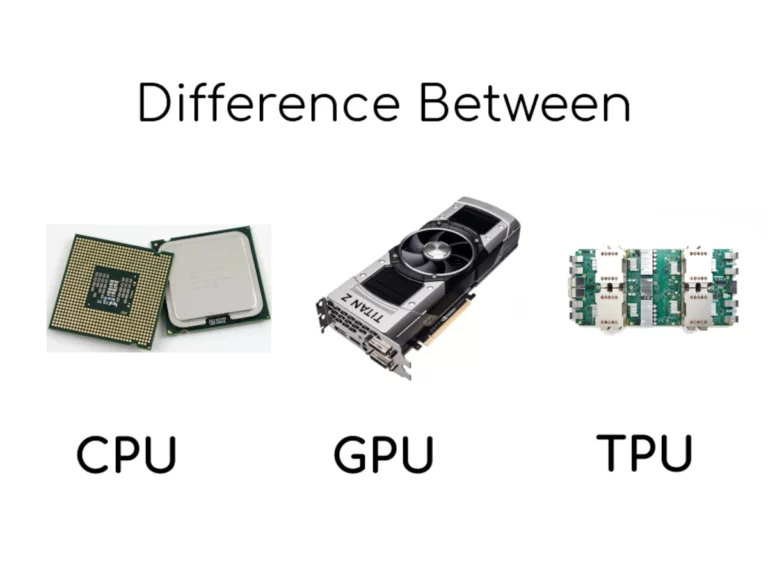How to Check Mouse DPI on Windows 10 and 11 [Explained in 2022]
In this article (How to Check Mouse DPI), you will learn about the mouse DPI and how it affects performance. We will explain various methods that let you check the mouse DPI on Windows 10 …