I've thought about making a PC myself, but I can't make a PC just because I don't know the compatibility of various parts of the PC. If this is a problem for you, here's another interesting post about the best custom PC build sites.
Today this guide shares some interesting websites for PC builds and PC component compatibility checks. Therefore, these websites make it easy to buy compatible parts online from a variety of sellers and retailers.
But how can this guide help you build your own PC?
Now, this guide will introduce you to some of the best custom PC builders that can easily check the compatibility of your PC components. Some of these websites also offer custom PC delivery.
Let’s get started …
Table of Contents
Best Custom PC Builder Websites
Here are some of the best custom PC builders to help you check the compatibility of your PC components and bring your PC to your home at a great price.
If you’re looking for a new gaming PC and don’t want to build your own system, you can use these 7 PC Building websites to choose the personal PC that suits your needs.
First of our list
Origin PC
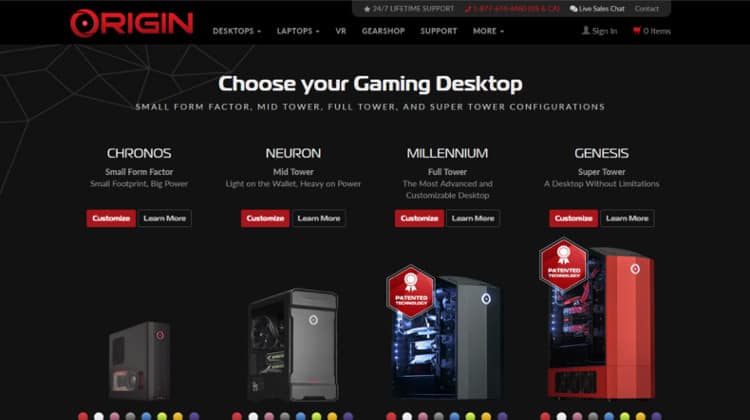
A few years after Dell acquired Alienware, a popular personal computer maker, three former Alienware employees quit their own personal computer company, Origin PC.
Origin PC offers custom PCs and laptops for gaming and professionals, and all models and classes of those PCs and laptops are “customized” to your specifications. We offer custom PCs in small form factor, mid tower, full tower and super tower cases. There are also laptop options with single and dual GPUs as well as lightweight laptops.
Origin PCs don’t have a low-end system available, and the cheapest gaming PCs start at $ 1,343. However, with funding options, if your system doesn’t currently have a budget above $ 1,000, you can opt for less monthly payments instead. And if you are looking for faster transportation options, they have a small selection of their systems available on Amazon. They provide their system with a one year warranty (you have the option to extend it to three years) and free technical support for your system for a lifetime.
iBuyPower

In terms of Custom PC Builder options available, iBuyPower is a major competitor to CyberPowerPC. Monthly payments are optional as they have gaming desktops starting at $ 899 and also offer funding options through Affirm.
Founded in 1999, iBuyPower now offers a variety of custom desktops and laptops that can be customized to your specific needs. And like CyberPowerPC, iBuyPower sells systems built on Amazon for just $ 549. Therefore, if you don’t want to wait for iBuyPower to build your custom system, you can always choose faster delivery of your computer by purchasing from Amazon.
Customization options with the iBuyPower configuration system range from customizable RGB lighting to upgraded cases, CPUs, GPUs, CPU coolers, and extended warranty protection. Their EasyBuilder is arguably one of the best customization features as it simplifies the process of finding a PC based on the type of game you play.
All iBuyPower custom systems come with a standard 3-year warranty and can be shipped within 5-10 business days (although they can be shipped / manufactured in a hurry).
Xidax

Xidax isn’t as famous as companies like Origin PC, MainGear, CyberPowerPC, and iBuyPower, but it may actually be the best bet for custom PC builders. First, custom PCs start at $ 565, which is the lowest priced option on this list. We also offer high-end desktops, workstations and laptops for gaming and professionals.
With customization options and Xidax, you can upgrade your desktop to take advantage of better core hardware and customization options such as RGB lighting, CPU and GPU overclocking, CPU splitting, engraving, and fast delivery. Xidax is also funded through Affirm, so you can also make monthly payments on the system.
All Xidax desktop computers come with an industry-leading lifetime limited warranty, and laptops come with a two-year limited warranty.
Build My PC

Another powerful tool for checking the compatibility of PC components is BuildMyPC. This is another most powerful website for checking the compatibility of parts available to Amazon and other sellers. This website is primarily dedicated to Amazon products available in the United States, United Kingdom, Canada, Australia, Italy and India.
Therefore, if you are coming from any of these countries, this website will act like a charm with a detailed compatibility check algorithm for checking the compatibility of parts. This site was also launched in mid-2020 and gained credibility and popularity in a short period of time.
This website also has additional features such as bottleneck checking and PSU calculator. You’ll also have the opportunity to explore custom-built PCs, but this tool isn’t as advanced as PCBuilder for checking compatibility with various key components and computers.
Overall, my experience with BuildMyPC is great and the interface is very easy to use. Even beginners can use this website to easily access and list compatible parts.
PCPartPicker
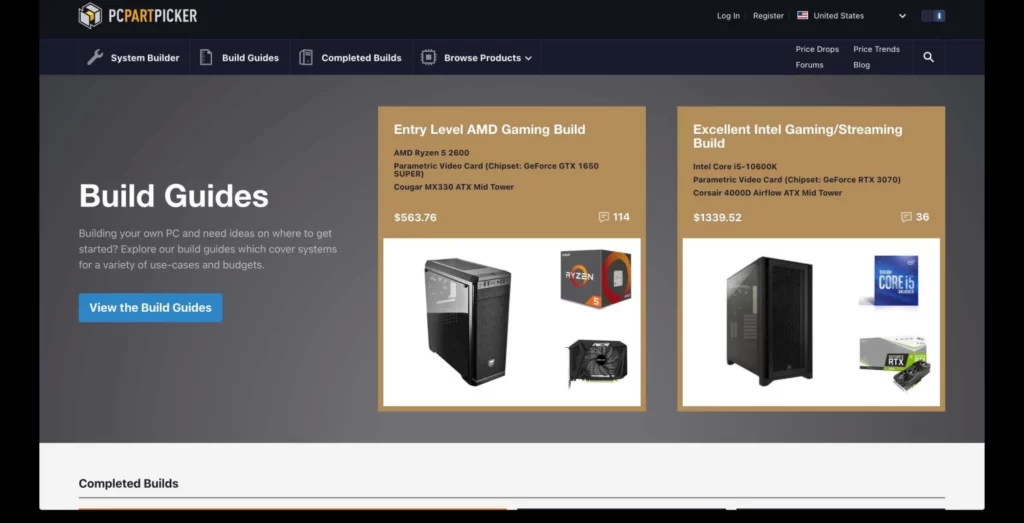
PCPartPicker is one of the oldest and greatest websites for checking the compatibility of PC components. This site was founded in 2011 by Philip Carmichael. This is one of the oldest but most used websites with thousands of products available.
Because this website is out of date, it is compatible with both old and modern parts, as well as multiple sellers and sellers by country, and the PC parts you like the most from any of these sellers. Can be obtained. It also displays the price history of the part and allows you to set up custom notifications when the price of the product drops.
The overall experience of this website is amazing and has everything you need to build a PC, making it one of the best for power users. However, a little knowledge of computers and their key components can be confusing when exploring this website.
However, we strongly recommend that you use this website if you want to check the compatibility of your PC parts without hassle, or if you need compatibility with legacy products.
BLD (by NZXT)

BLD by NZXT is one of the most powerful PC build websites on the market. This website is part of NZXT’s most popular computer hardware website. Similar to the website shared above, but also helps to build a complete custom PC.
NZXT is well known for manufacturing premium PC components such as cases, components and accessories that provide the ultimate gaming experience on the market. This website will help you create a complete gaming PC setup and bring it to your doorstep.
What I like about this website is the clean and clean structure for building your own custom computer and the availability of the latest components.
But what I didn’t like most about this site was the accessibility of the components. The number of products you can choose from is limited. They advertise their own products with some basic ingredients. Overall, the experience is comfortable and I would recommend this site to anyone who doesn’t know how to make a computer.
CyberPowerPC
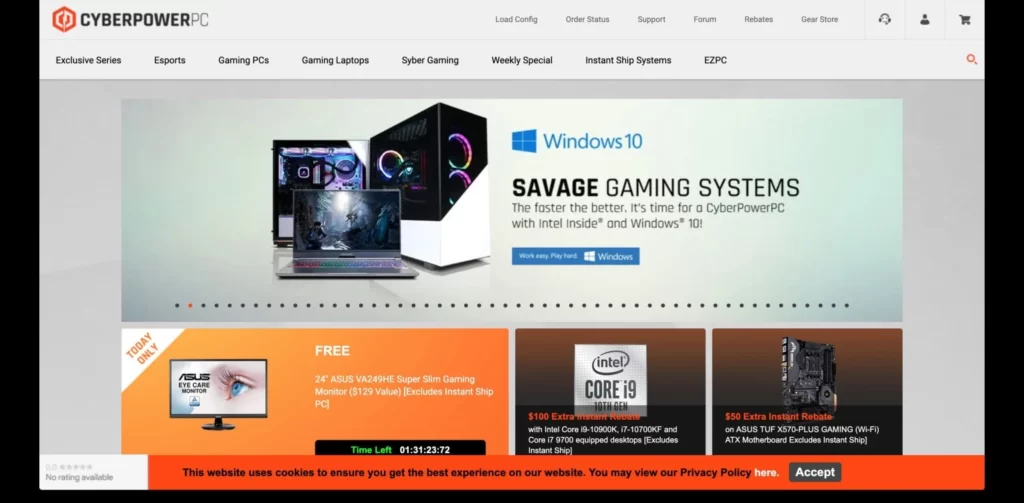
CyberPowerPC is a well-known player in the personalized PC market and also offers the opportunity to create your own personalized PC with easy-to-use customization options. These are one of Amazon’s best-selling PCs, producing custom PCs with exceptional performance for users.
CyberPowerPC has thousands of positive reviews on Amazon with a rating of 4.2 stars or higher, making it one of the most preferred options for buying a custom PC.
Also, when talking about component availability, there are hundreds of products on the website that you can use to customize your PC and bring it to your doorstep.
Overall, my experience with CyberPowerPC is great, with 10 additional features to choose from when compared to some of the websites above.
MainGear
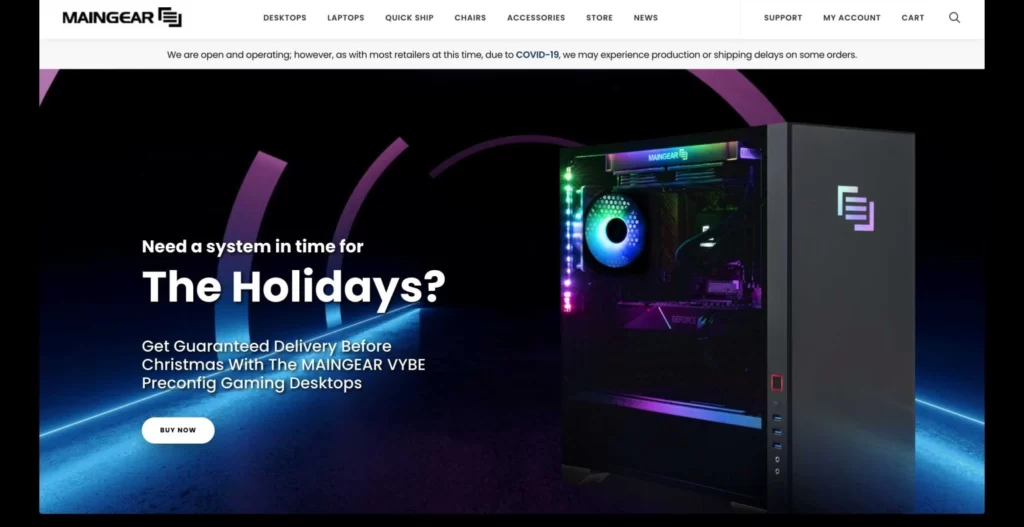
Last but not least, the website on our list is MainGear. This website is very powerful for building high performance PCs and you can put this website in 10th place.
This website is a private company based in New Jersey, USA. The people who run this website specialize in building custom gaming desktops, gaming laptops, and workstations. And the best part about this website is that gaming PCs with the latest AMD Ryzen 5000 series processors start at $ 988 and work with the components your PC needs.
The only thing I didn’t like about their website was the custom build section. The various major PC components have limited functionality, but this is considered a drawback of using this website. However, my overall experience with this site is really good and satisfying.
Digital Storm

Digital Storm has been around since 2002 and offers a wide range of customizable desktops, workstations and laptops for gaming and professionals. While CyberPowerPC and iBuyPower offer a wide selection of base models and cheaper options available through Amazon, Digital Storm has the cheapest base model system of all the other options on this list. Offers. Their base Vanquish model starts at $ 699 and has plenty of upgrade options.
All digital storm models come with a 3-year limited warranty and can be upgraded to a 4-year or 5-year limited warranty. Their system also has a funding option if you want to make a monthly payment instead of paying the full amount in advance.
Why Use PC Building Tools?
If you don’t know how to build a PC, you can use the PC build tool. These tools help you check if your PC parts are compatible with each other.
PC build tools are very helpful in determining the compatibility and availability of various components such as processors, motherboards, graphics cards, SSDs, and memory, as well as the availability of different chassis.
If you’re having a hard time choosing a gaming PC case, you can use the tools above. On top of that, these tools also help you reduce the cost of your PC and work on your own without the help of a website.
Frequently Asked Questions (FAQs)
Still, are you wondering about the best PC build sites? There is also a list of the most frequently asked questions about building a personal PC.
What is the best website for building a custom PC?
There is no better website for building your own PC. You can select any website in this guide and set up your computer on those websites. It all depends on your budget, requirements and compatibility.
However, the above method is not only easy to use, but it also helps you to easily check the compatibility of various parts, so we recommend that you give it a try.
Can I build a PC with any of these websites?
Yes, you can build your own PC using any of the above websites. Simply select a part from this website and create your own PC. How you set it is up to you.
I’m confused with a custom PC builder, which one should I choose?
Use the best website that suits your needs, and always keep in mind that it’s up to you how you set up your computer to your liking. You can order from any of these sites, depending on your requirements.
Can I use the PC Builder site and create my own PC website at the same time?
Yes, you can use both websites to check the compatibility of the PC components you are trying to build. Both of these websites work the same and are most compatible with PC builds.
Why do I need to check the compatibility of PC components before building a PC?
Deciding which part of a PC to buy is often very difficult, especially if you are new to building a PC. However, it is even more helpful to check compatibility before purchasing these parts.
Summary!
Therefore, these are the best PC construction sites for PC construction. The first three websites shared in this guide provided only PC part compatibility, while other websites help you build your own PC, albeit with limited functionality and products. increase.
We also strongly recommend that you use these websites to check component compatibility when building your PC. These websites will help you buy products that are compatible with each other.
We hope you enjoyed this article on the best custom pc builder website. If so, please share your thoughts in the comments section below. You can also help friends, family and followers build a PC by sharing this article on various social networks.
Do you want to make your own PC? Try these custom PC builders instead
I always encourage gamers to build their own computer (rather than buying a pre-built computer), but I understand that not everyone wants to take on the task of building a computer. .. Of course, this is perfectly normal. The above 10 custom PC builders are a great alternative for building your own system.
If you want to build your own computer, check out the following build guides to help you find the right components for your system.
Recommendation: In-depth guide on Crypto Mining with the advantages and disadvantages. 10 Best Mining Rig Frames For Crypto Mining Setup In 2022 [Top] 8 Best Risers for Mining with Your GPU in 2022 RTX 3060 Ti Mining Profitability Setup in 2022 For effective Crypto Mining Best GPU for mining profit 2022 #Ethereum & #Altcoins Mining (with Pros & Cons) 10 Best Mining Frame /Mining Rig frame for Crypto Mining Setup in 2022 6 Best Motherboard for Ethereum Mining 2022 – Comprehensive Review Recommendation: Monitors to look at; 10 Best Cheap 240hz Gaming Monitors Reviewed By Mr. Wackadoo-Cheapest 240hz Monitors in 2022 7 Best Monitor For Xbox Series X – Fastest Gaming Monitor for Competitive Gamers Recommendation: Games to look at; Top 23 Best AA Games You Should Play Right Away| low budget games pc Top 25 FREE Single Player Games of All Time TOP 24 Open World Best Games on PC Today, Ranked by Mr. Wackadoo Dragon Age 4 release date, story, gameplay, and everything else so far Before the Blood| Announce Trailer| PC debut| Before the Blood Game on Steam— Enter Yes™ Recommendation: RTX graphics card chipset to look at; Best RTX 3070 Graphics Cards of 2021 Top GPUs-Best Graphics Cards for Gaming in 2021–2022 Best 2022 GeForce RTX 3080 Amazon Graphics Cards, Check Out Today’s Best Deal Best Gaming Headsets for PS4 and PS5 in 2022 and beyond List Of Best RGB Keyboards To Buy In 2021 and beyond
