Whether you’re a pro gamer, an avid programmer, or just a typist, every ambitious person is looking for the best mechanical keyboard. This is because mechanical keyboards, whether in games or intensive typing, are responsive and efficient to operate, which can be very useful in all situations. When you are in the process of choosing the best mechanical keyboard, it can be very difficult if you are not familiar with the unfamiliar knowledge of this field.
Not only are there different types of keyboards, but different types of switches and countless brands are competing for the top spot in the market. After reading this article, you will have a much easier and clearer understanding of the mechanical keyboard that best suits your needs.
The main factor that requires special attention here is determining which type of switch is best for you. This is the first step to getting the most out of your mechanical keyboard. Companies often have their own jargon for different types of switches, and understanding each can be confusing and difficult. For convenience and ease of understanding, we do not consider many brands or varieties, but focus on the main types of switches on the market.
Table of Contents
Which Switch To Buy Tactile Switches VS Linear Switches Vs Clicky Switches In 2022
Tactile Vs Linear Vs Clicky

If you actually narrow down the various types of key switches, you will find that there are generally three types of switches: tactile switches, linear switches, and clicky switches. The main factor that distinguishes the above types of switches is the mechanism that activates or registers each keystroke. The difference is that different switches are designed to perform different tasks. Tactile switches provide jagged feedback, while linear switches are tactile and run smoothly.The Clicky switch, as the name implies, makes a clicking sound each time a key is pressed. This keystroke mechanism also determines the accuracy, accuracy and speed of the mechanical switch. For example, linear switches are used for fast-paced games, while click switches are popular for fast typing. Tactile switches, on the other hand, are a combination of both. Of these three types of switches, the most requested by users are linear switches and tactile switches. In this article, we will compare these two switches to determine which is the best.
Tactile Vs Linear
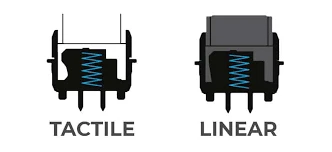
This detailed comparison guide between tactile and linear switches assesses the contribution to overall performance of mechanical keyboards that are essential for gaming and work. We also comment on the durability, sound, speed and feel of both types of switches. This article will also help readers understand the main features associated with each switch, the pros and cons of purchasing a particular type of switch, and make a direct comparison. Let’s take a look based on the analysis. Tactile or linear switches help take games and typing to advanced and improved levels.
Linear Switches
Known for its smooth operation and stable, inaudible feedback, the linear switch is a great option for gamers. Linear switches are more or less similar to Clicky switches, given the fact that these switches are ideal for people who prefer a quiet, quiet work or gaming environment.
What do users like about linear switches?
In terms of accuracy, the smooth, fast operation provided by the linear switch ensures accurate keystrokes. This is important for competitive shooters and rhythm-based games where a single wrong keystroke can change the course of the game. Even for programmers, using linear switches can make a big difference, allowing you to think and type faster without cluttering your tactile sensations.For us, the biggest advantage when buying a linear switch is the fact that it is the least noisy of all categories of mechanical switches. Clicky feedback and tactile noise can be annoying to some people. If silence is a priority for you, you can buy a linear switch without hesitation, you will not be disappointed.
In terms of comfort, users of linear switches are less likely to experience fatigue and hand fatigue due to the smooth, light linear feel of these switches. In addition, if speed is of paramount importance to you, using a linear switch will ensure. The high responsiveness of linear switches is due to the seamless nature of their operation.When you press the linear switch, it slides undisturbed until it hits the bottom. This high-speed operation allows users to be competitive with their opponents, not only to be accurate, but also to enable high-speed keystrokes that are ideal for high-speed games and immersive typing.
What users do not like about linear switches?
There is no denying that linear switches improve the user’s gaming and typing experience. However, there is a big question mark here about the migration phase. How long does it take a beginner to adapt to typing with a linear switch? According to user feedback testing and analysis, this process can be inconvenient and time consuming when you start using a new keyboard with a linear switch that you have never used before. During the first transition, you may feel tension in your fingers or slight pain in your hands. This is because they often need to sink to the bottom. This can cause discomfort and requires some work.
Tactile Switches

The first thing that comes to mind when you hear the word “tactile” is concrete and solid. Tactile switches are the epitome of the same concept. The non-uniform and responsive feedback creates a specific feel for the tactile switch when the keystrokes are registered and the circuit is activated with a slight push.
What do users like about tactile switches?
The resistance provided by the switch, thanks to the tactile protrusions, improves the accuracy and accuracy of the movement. In fact, some mechanical keyboard users find the jagged feel of the tactile switch strangely pleasing and enjoyable. Especially for typists, the responsive feedback provided by the tactile switch is unique.In addition, the audible click of the tactile switch is not that loud. It’s not as quiet as a linear switch, but a tactile switch is relatively quiet compared to a clicky switch. The small noises that are generated do not interfere with your work and do not cause discomfort to others. (Hysteresis) (Transition)
Unlike a linear switch, changing from another switch to a tactile switch is a simple process. In fact, users switching from a membrane keyboard to a mechanical keyboard with a tactile switch can easily adapt. In addition, the tactile switch has no hysteresis, which guarantees efficient operation. Hysteresis means the operating point below the release point of the mechanical switch. As you can see, the lower the hysteresis, the better. The low hysteresis of the tactile switch also means that pressing the same key twice is not difficult.
Related Reads:
Best Optical Switches
What users do not like about tactile switches?
The only downside to buying tactile switches is the speed of these switches, except that the amount of noise they generate is negligible. Their tactile sensations compromise their response times. The working force required to press the tactile switch is much greater than the working force required for the linear switch. In a highly competitive game, you can’t give up even a millisecond. As a result, experienced players usually do not use tactile switches.
Direct Comparison
Apart from the differences that occur with both keyswitches regarding the mechanism for activating or registering keystrokes, there are some other areas where there are differences between the two mechanical switches. If you still don’t know the difference between a tactile switch and a linear switch, please refer to these two direct comparison sections to help you make a better purchase decision.Our areas of interest are working force, working point, tactile sensation, total distance traveled, and acoustic performance provided by tactile keyswitches compared to linear keyswitches. Keep in mind that both switches provide exemplary performance in most domains, but in other domains they take precedence over other switches.
1) Actuation Force & Actuation Point:
Dominant Switch: Linear
People often confuse these two terms. Working force is the determinant of the pressure required to press a key to register a keystroke. The point of action, on the other hand, is a measure of the distance the key must move down for the keyswitch to operate normally. Always keep in mind that the smaller the working force and the working point, the better the keyswitch will work. The logic behind this phenomenon is that if the working force and the working point are small, a light key press will record the action and the response will be much faster.
When it comes to games, both trigger factors are very important. To better understand this, let’s look at an example of a Cherry MX switch. Both have about the same operating point, but the RedCherry MX switch has a linear keyswitch with an operating force of 45 grams. The Cherry MX Blue switch, on the other hand, provides a tactile and click feel, with a working force in the range of 50-60 grams.The difference may seem small on paper, but in the reality of the game it’s huge. Some linear switches are less active and therefore faster than tactile switches. However, this smooth operation requires very little working force and can lead to typos. On the other hand, the responsive bumpy feedback of the tactile switch ensures that keystrokes are not recorded.
We ran MonkeyType typing tests on the red Cherry MX linear switch and the blue tactile switch to analyze the speed and consistency of both types of switches. Our results show that the linear switch speed is 89 words per minute, with 72% consistency and 90% accuracy. In contrast, using the tactile switch in the same typing test gave 84 wpm, 73% consistency, and 94% correct answer rate.As you can see from the data, linear switches are faster, but tactile switches are more accurate and accurate. Therefore, it is important to analyze the actuation factors before deciding what type of switch to use on the keyboard.
2) Sound Analysis
Dominant Switch: Both
Some people prefer a quiet environment, while others prefer a clicky response. Gamers generally tend to prefer keyswitches that minimize sound levels, but some typists find the noise and typing feel of loud switches to be very satisfying. Well, the sound feedback on both of these switches is tactile and linear, almost inaudible.The linear switch is quiet, but the noise level is quiet or medium. However, for tactile switches, the sound intensity varies from brand to brand. It’s not as quiet as a linear switch, but the sound level isn’t an issue and it’s unobtrusive, so both of these switches are the winners in this regard.
3) Total Distance
Dominant Switch: Both
Some switches operate in the middle of the total distance until the key stops. The faster the switch, the shorter the total distance traveled. Both the tactile switch and the linear switch have an average total travel distance of 4.0 mm. This is an important aspect to consider as it determines the level of ease of switching as well as responsiveness.Longer overall travel distance can also cause finger tension and hand fatigue. However, typing style and human speed are also important in this regard. If someone is a fast typist, even a 0.1mm difference in total stroke can be considered a negative characteristic.
4) Tactility
Dominant Switch: Linear
This factor has to do with the feel of the type of keyswitch provided when the user presses it. With a tactile switch, it feels like a click that the user can physically feel. This guarantees that the key has been activated successfully. In contrast, linear switches provide the user with a smooth feel. Not only is this convenient, but it also improves typing speed because you don’t have to press down the keys completely.
Which is Best for Gaming?
As you may already know, when it comes to games, linear switches are the best choice. The reason you need to do this is that the smooth and accurate operation of the keyswitches will improve your gaming experience. One example of the best inline switch is the Cherry MX Speed Silvers. This is because this switch amplifies all the admirable features of the inline switch and is designed specifically for the game. The disadvantage of Speed Silver’s speed is that it is not suitable for input because it has a short response time and can be very uncomfortable if you type for a long time.However, this is something you can give up as a gamer if you get an ultra-fast switch in return. This is because everything is competitive and every second of the game is important. Linear Switch can definitely dominate your opponents, especially in fast-paced games that may include FPS games. This is because the linear switch has no bumps to overcome, so each keystroke is registered quickly.
However, the tactile switch cannot be fully utilized in the game. Tactile switches are versatile and can be superior to game linear switches. An example of such a tactile switch is the Cherry MX Brown switch, which is designed to withstand long gaming sessions. With a high durability of 100 million keystrokes, it provides stable and accurate clicks and a consistent feel that meets all gamer requirements.
Which is Best for Typing?
After reading this article, you will agree with the fact that tactile switches are generally better suited for typing than linear switches. This is due to the tactile sensation they provide while maintaining quiet movement. In addition, you can see that each keystroke was recorded with a slight tactile bump display, reducing the possibility of typos.One of the best examples of tactile switches that are best suited for typing is the Durock T1 switch with a hard hit that makes keystrokes more accurate. The Durock T1 tactile switch is less sensitive than most tactile switches and further reduces noise levels.
Cherry MX Blacks are known to be some of the best linear switches on the market and provide a comfortable typing experience. With a total movement of 4 mm and an operating force of only 60 grams, the Cherry MX Black is extremely easy to operate with a light push. The smooth sound produced by each keystroke further enhances your typing experience.
If you want to read the best keyboard recommendations for typing, you’ll be interested in reading the articles linked here.
Logitech Linear Switches Vs Logitech Tactile Switches:
Initially, Logitech released only tactile switches for G-series keyboards, but gradually Logitech G513 keyboards also include linear switches. Logitech Romer G Tactile Switches have been tested and proven to have a barely audible but noticeable tactile effect. With as little feedback as possible, these original RomerG profile switches define the exact point of action. This is achieved without producing unwanted noise.Tactile switches are typically used for typing, but when it comes to games like FPS, Romer G’s tactile switches are commendable. With a working distance of 1.5 mm and a working force of only 45 grams, the Romer G Tactile Switch responds quickly to light touches.
Linear switches manufactured by Logitech have exactly the same operating characteristics and are virtually indistinguishable in quality. The Romer G linear switch also boasts a lifespan of 70 million keystrokes. Experienced pros recommend the Romer G-line switch for action and MMO games because of its speed and consistency. You can also buy it if your typing style is prone to double taps and high speed keystrokes. Note that you need to press the Romer G linear switch all the way. Compared to the Cherry MX linear key switch, the Logitech Romer G linear switch is louder.
Who should buy tactile switches?
If your work involves hours of typing and you are looking for a switch that provides immediate feedback, we recommend the Tactile Switch. For content creators, writers, or programmers, tactile switches can be game changers. This is because there is no possibility of typos, double clicks, or false clicks when using tactile switches. When you receive tactile feedback for every key you press, you can be sure that your keystrokes are registered and not missed.In addition to this, the tactile switch is also ideal for beginners or first-time users of mechanical keyboards and is suitable for everyone. Experienced gamers generally don’t like tactile switches because they are clearly specialized in typing. However, due to the precision and lack of hysteresis of the tactile switches, these switches operate faster and more accurately, which is useful for gaming.
Who should buy linear switches?
As a general rule, if you don’t like the slight sway when the switch works, choose a linear switch. If you like smooth movement, whether typing, playing or programming, we recommend buying a linear switch for your mechanical keyboard. A switch for those who like quiet operation and a quiet environment.Another category of users who recommend these switches is gamers. Gamers can be confident that they can get the most out of the linear switch, as you can see by observing the characteristics of the linear switch and comparing it to the tactile switch.

The quiet operating style of the line switch is ideal for MMO or FPS games where you need to constantly communicate by typing. Also noteworthy is the consistency of the keystrokes with the linear switch. In complex games, you need to make your movements and controls as accurate as possible. Linear switches provide smooth, unobtrusive movement. Linear switches are not recommended for those who prefer the fastest possible migration process. Reaching the bottom is definitely a problem. If you don’t want to spend time getting used to these switches, it’s better not to have them.
Other Factors to Consider While Deciding the Switch Type: Tactile VS Linear
Not surprisingly, you need to choose the best switch type and evaluate further details before ending the tactile and linear switch discussion. These factors include switch durability, spring force, and weight. The switch model also determines the speed at which it moves before reaching the lower bound.If you’re a gamer, you need to analyze whether these factors will be faster. If you are a typist, you need to consider these factors in terms of the accuracy and accuracy of the registered keystrokes. Most importantly, the switch you choose is compatible with the keyboard you plan to buy.
Durability
When you invest in a product, your primary concern is how long it will last. Does its durability justify the price of the product? As far as linear and tactile switches are concerned, they are extremely durable, especially the switches from the top manufacturers on the market, such as Cherry MX switches. By considering the life of a mechanical switch in terms of “millions of keystrokes”, the durability of the switch can be estimated.
For example, the linear and tactile versions of the Cherry MX switch are guaranteed to withstand approximately 100 million keystrokes. Cherry MX clones, like the Gateron switch, on the other hand, are guaranteed 50 million keystrokes. This is still enough, as you don’t press a key a million times a year. This improves the reliability of the key switch.Another factor that determines the durability of a key switch is key bounce or chattering. Most mechanical keyboards suffer from these two problems. Sometimes you can create multiple inputs with a single keystroke, which can be very frustrating. Keystroke vibration slows keystroke registration and requires many typos to be corrected. Therefore, be sure to read the customer reviews and stay away from the switch if you know it will cause key bounces.
Spring Force
After pressing the key, it should be stable no matter how much force is applied. This is the function of spring force. This allows you to return the key to its original position. Every ideal switch has a spring that can handle this force. In addition to this, if the spring of the key switch is strong, you can prevent the key from shaking. Not only that, the switch with strong springs has minimal resistance and the spring force supports the user’s fingers, making it much more comfortable for typing and gaming. Gamers generally prefer a light switch with a light spring because it requires less force and is easier to play.
RGB
For gamers and aesthetic enthusiasts, another important aspect of the keyswitch is RGB support that references the red, green, and blue backlights. Keycap design plays an integral part in determining the RGB compatibility of the keyboard, and keyswitches are the mainstay of these keycaps.If you want to invest a lot of time, money and knowledge to get the best key switch for your needs, you can also choose an RGB switch. Not only does the keyswitch need to support RGB, it also needs to be able to control the LEDs. Most linear and tactile switches support the RGB option.
Weight
Most linear switches are lightweight, while tactile switches are average to severe to moderate. This also plays an important role in determining the stability of the key switch. As mentioned earlier, gamers generally prefer light switches. Because they give you the advantage of speed. For typing, we recommend a heavy tactile switch to minimize the possibility of typos and ensure accuracy and accuracy. Regardless of which type you use, you should check the keyswitch at least once.
Switch Color
If you’re looking for the perfect keyswitch and you’re evaluating different types of keyboards, you’ll hear different colored names and you can be confused about what they are. To help understanding, Cherry MX has begun this trend of color labeling switches so that customers can distinguish them.Gradually, this classification method was adopted in other countries as well. The switch and its color depend on the working mechanism, the weight of the spring, the working point and the working force.
Let’s take a look at the main attributes of each of these color categories. The red, yellow, and black switches are all linear switches, red provides the minimum resistance and 45 grams of working force, and black provides the maximum resistance with 60 grams of working force. The click switch is mainly blue and green switch, the green switch has the highest resistance and working power of 80 grams. For the tactile versions of the brown and clear switches, the working force ranges from 45 grams to 66 grams and has moderate resistance.These switches are recommended for typing. The red and black switches are great for games, while the rest of the switches are universal and suitable for both purposes.
Should You Buy Tactile Switches or Linear Switches
Mechanical keyboards are becoming more and more popular every day due to improved build quality, durability and switch customizability, so to maximize the potential of these mechanical keyboards, you need to choose the best key switch. It is indispensable. To summarize everything I’ve just read, the main differences between switches are sound level, working force, working distance, and tactile sensation.Linear switches have fast, smooth, and quiet movements, while tactile switches are known for their responsiveness and jagged feedback. Both switches are accurate and enhance the user’s gaming experience. Neither switch is big or noisy enough to get the public’s attention.


The advantage of linear switches over tactile switches is speed, which makes them more suitable for fast sequences of keystrokes in fast-paced games. In contrast, the advantage of tactile switches over linear switches is that the former is more versatile in terms of the range of areas in which key switches can be used. The performance and features of the Tactile Switch make it easy to meet the needs of a variety of applications such as gaming, typing and programming.Therefore, if you’re a do-it-yourselfer, you might be interested in using a flexible tactile switch that’s much easier to adapt than a linear switch specifically designed to assist gamers. What to choose: Tactile or linear switch? Simply put, reading the article and recognizing all the attributes associated with these two mechanical switches that are currently dominating the market, the next determinant is personal preference.
Frequently Asked Questions
What is the difference between click, tactile and linear switches?
The main factor that distinguishes all three types of switches is their operating mechanism. The click switch emits a tactile bang and a loud click when activated. It is linear and the tactile sensation is much smoother and inaudible.
Is the brown switch tactile or linear?
The brown switch is a tactile switch with moderate resistance and non-uniform feedback and produces moderate noise, making it ideal for programming and typing.
Is it suitable for games, tactile or linear?
Linear switches are most preferred by gamers because they work smoothly. You can press the key quickly. This is important for fast-paced games.
Do fast typists prefer linear or tactile switches?
Typists generally prefer tactile switches because they are more accurate and accurate due to their responsive feedback. It is less likely that a typo or keystroke will not be registered.
What does a tactile keyboard or a linear keyboard mean?
A tactile keyboard means compatible with a tactile key switch, and the term “linear keyboard” means that the linear switch is mounted internally.
- All Crypto Mining Methods: Detailed Breakdown of All

- Bitget Wallet: A Complete Guide for New and Experienced Traders 2025

- Bitget Exchange Review: A Comprehensive Guide to Features, Fees, and Benefits

- How to Create a Download Link: A Complete Guide (Including WordPress)

- 13 Best AI Tools Revolutionizing Daily Life: A Guide to the Best AI Technologies for Everyone

- How to See Specs of PC: A Comprehensive Guide

Recommendation: In-depth guide on Crypto Mining with the advantages and disadvantages. 10 Best Mining Rig Frames For Crypto Mining Setup In 2022 [Top] 8 Best Risers for Mining with Your GPU in 2022 RTX 3060 Ti Mining Profitability Setup in 2022 For effective Crypto Mining Best GPU for mining profit 2022 #Ethereum & #Altcoins Mining (with Pros & Cons) 10 Best Mining Frame /Mining Rig frame for Crypto Mining Setup in 2022 6 Best Motherboard for Ethereum Mining 2022 – Comprehensive Review Recommendation: Monitors to look at; 10 Best Cheap 240hz Gaming Monitors Reviewed By Mr. Wackadoo-Cheapest 240hz Monitors in 2022 7 Best Monitor For Xbox Series X – Fastest Gaming Monitor for Competitive Gamers Recommendation: Games to look at; Top 23 Best AA Games You Should Play Right Away| low budget games pc Top 25 FREE Single Player Games of All Time TOP 24 Open World Best Games on PC Today, Ranked by Mr. Wackadoo Dragon Age 4 release date, story, gameplay, and everything else so far Before the Blood| Announce Trailer| PC debut| Before the Blood Game on Steam— Enter Yes™ Recommendation: RTX graphics card chipset to look at; Best RTX 3070 Graphics Cards of 2021 Top GPUs-Best Graphics Cards for Gaming in 2021–2022 Best 2022 GeForce RTX 3080 Amazon Graphics Cards, Check Out Today’s Best Deal Best Gaming Headsets for PS4 and PS5 in 2022 and beyond List Of Best RGB Keyboards To Buy In 2021 and beyond







Amazing, Thanks for such an informative article, The way, you described is amazing. I really appreciate btw, I also have 5 Amazing Mechanical Gaming Keyboards under $300 for a cheap price, Which could be helpful to anyone