How Long Do Power Supplies Last?
in this article we’ll be covering (PSU Efficiency, Maintenance, Lifespan)
One of the most overlooked parts when building a PC is the power supply. The power supply that powers all the other fancy components is the reason computers can do just about anything, but how long does the power supply last?
A good PSU typically lasts 5 to 10 years. Of course, this is influenced by several factors, such as the quality of the power supply, frequency of use, and power consumed by the system.
Table of Contents
How Long Do Power Supplies Last (PSU)? Comprehensive Guide
Power Supplies (PSU) Continuous vs Peak Wattage
One very important factor to consider when determining the quality of a power supply is whether it is rated for peak power or continuous power provided. Peak power is the maximum power that a power supply can provide and is rarely a constant number. This means that a PSU with peak power of 800W will realistically deliver 700-750W of sustained power.
A continuous power supply, on the other hand, means that the power supply is designed to maintain this level at maximum load. A power supply with a constant power rating of 800W can consistently deliver 800W at a steady output level.

Uninterruptible power supplies not only provide more stable performance, but can also extend the life of the power supply and the entire system. Changes in power levels can provide more power than necessary, and constant fluctuations can cause parts to wear faster than necessary.
The bottom line is that you should always buy a PSU with that continuous power rating whenever possible. Most power brands known for their quality are judged by their long-lasting power, but if you’re not sure if it’s included in the package, take a look.
I can assure you that you were not the first to own this model. A quick Google search will find all sorts of information and reviews that aren’t on the box.
You May Also Like: Best Stress Test GPU /Benchmarking Softwares
Determining Power Quality of PSUs
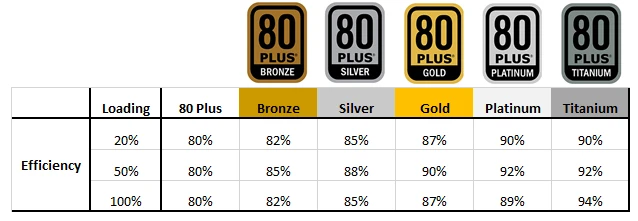
Speaking of quality, what makes it so important? Want to buy the cheapest power source that can provide the power you need? That’s because quality is one of the biggest determinants of durability. Now let’s learn how to define quality to some extent.
One of the fastest and easiest ways to do this is to find that certification. If you are a little familiar with the power supply, you will see some precious metals (bronze, silver, gold, platinum, etc.) following the “80 Plus” rating. Simply put, this is an estimate of the efficiency of the power supply and the amount of energy converted to heat.
All PSUs rated at least 80 Plus Bronze convert 80% of the power the PSU consumes into DC power (used by the PC), regardless of the workload the PC is running. For a PC this means less energy is converted to heat, in this case the remaining 20%.
If you move to a more expensive PSU, you’ll notice the difference in inefficiencies. For example, the Seasonic Prime Ultra Titanium, one of the best power supplies on the market, achieves 94% efficiency at half maximum load.
More efficiency means longer life for your PC. Less heat means slower degradation and most components generate heat in your setup. This means you don’t have to save power. In our opinion, the easiest way to quickly compare many different options is to use PCpartpicker.
I’ve been using a Corsair RM650 for almost 5 years on one of my test benches. Not only is this a reliable piece of equipment, it’s probably one of the best in its price range. Of course, 650 watts is a bit more than what our car really needs, but more on that later.
If you’re looking for a quality budget power supply for your build today, check out our articles on both the best power supplies under $50 and under $100.
You May Also Like: How Long Do Keyboards Last? The Lifespan of Keyboards -MrWackadoo
What does the warranty say about quality of PSU?
Often people see a long warranty period and conclude that this means a higher level of quality. After all, if the warranty is that long, they have to believe in quality. Well, that’s not necessarily true.
Simply put, power guarantees are directly related not only to the cost of the device, but also to its brand and advertising. For example, let’s take a look at some of the warranty periods for various Corsair power supplies.
- AX series with Gold or Platinum performance: 7 year warranty
- Models AX850 and AX1000 with Titanium Efficiency Technology: 10 year warranty
- CS, CS-M, CV series: 3 year warranty
- Gold efficiency TX series models: 7 year warranty
- All other TX series power supplies: 5 year warranty.
As you can see, the warranty period of most power supplies is closely tied to the price and efficiency rating of the model. This does not mean that the cheaper models are of lower quality, but it can give the illusion that the more expensive versions are better.
When deciding which power supply to get or how long it will last, it can be misleading to make that decision on a warranty basis only. You should always do additional research on your own to ensure that you have a high quality product.
For cheap test builds, we used some well-known brands such as Rosewill, Corsair, and Antec. As far as budgeting is concerned, I’ve heard good things about Thermaltake and Cooler Master PSU.
For more expensive systems and larger budget users, Seasonic and EVGA power supplies are considered one of the most reliable options on the market.
You May Also Like: How long do computers last? The Lifespan & Shelf Life of Modern Computers
How to Plan Proper PSU Maintenance
Once you’ve decided on a power supply, or if you already have one and want to extend its life, you’ll want to learn how to clean it. Proper maintenance of all components is the key to a long and trouble-free PC.

We like to clean our computers every three to four months. Some say it’s only needed once or twice a year, but a little extra TLC (when done right) has never ruined my rig. Then choose a convenient time and start cleaning!
Before doing anything inside your computer, always make sure your computer is completely powered off, unplugged, and touching metal to discharge potential static electricity. .. This is to avoid unwanted electric shocks and lifting one of the components.
If you want to work harder to free your components from static electricity, you can always choose an antistatic wrist strap.
This little accessory keeps you on the ground and prevents the buildup of static electricity. I personally don’t think I need them and I don’t use them in my build, but this is a special precaution you can take.
After shutting down your computer and getting ready for cleaning, the easiest method is usually considered best. Take a can of compressed air and blow it diagonally at the bottom or back vent of the PSU for a long time. Wait for the dust to settle, then repeat as needed.
Inhaling air once or twice is usually sufficient. With regular maintenance, there is no need to disassemble the power supply. Keep it as clean as possible without disassembling it.
A little off the beaten track, but if you’re planning on building a white rig, be sure to read the article on the best white PSUs.
You May Also Like: How Long Do CPUs Last? What is the lifespan of a Modern Processors?
Make sure the power supply is not overloaded
One of the most common causes of power failure is overload. If possible, do not run the power supply or the entire computer at maximum load for extended periods of time.
Today’s consumer components are far more complex than they were 20 years ago. This means that with the right equipment, you can reduce the risk of pushing your rig to its limits all the time, although it is far more dangerous than running inside a power supply.
If you want a quick and easy way to check if you’re using the correct power supply, Outervision has a great calculator. It’s pretty easy to make sure you’re giving your computer the power it needs, both in basic and advanced mode.
As you can see, basic mode gives you a very good starting point to get an idea of your expected power consumption. In addition to the load power rating, we also provide the recommended PSU wattage and indicate the recommended PSU.
As you can see, based on our components, Outervision recommends a PSU of around 502W. This is 50W more than the rated load power. We also recommend purchasing a 650W power supply. It doesn’t have any sort of 80 Plus certification, so that’s probably fine, but we’ll skip it for now.
Estimate your power
All the extra power has a reason, and it’s one of the reasons tools like OutervisionCalculator are so great. Not only do we think a 650W PSU is a good fit for our machine, it’s also what we actually have.
You may remember earlier that I said I had a Corsair RM650 on my PC and that it was more than I really needed. There are two reasons for this. The extra overhead not only makes the upgrade process easier in the future, but it also keeps your PC running smoothly.
Think of it this way. Running around at full speed all the time is exhausting. However, if you slow down, like jogging or brisk walking, you can run much longer and still get where you need to go.
The same applies to PC components. If you leave it under high voltage for a long time, the deterioration of the parts will be accelerated. If possible, make sure your computer is running at a comfortable level.
If you push it to the limit every time you use your computer, you’ll quickly notice the stress it can cause. From intermittent program crashes to full blue screen death situations, this isn’t where you want it.
How to Test Your PSU?
If you think your power supply is starting to fail, there are a few things you can do before replacing it. You can start with the “clip test”.
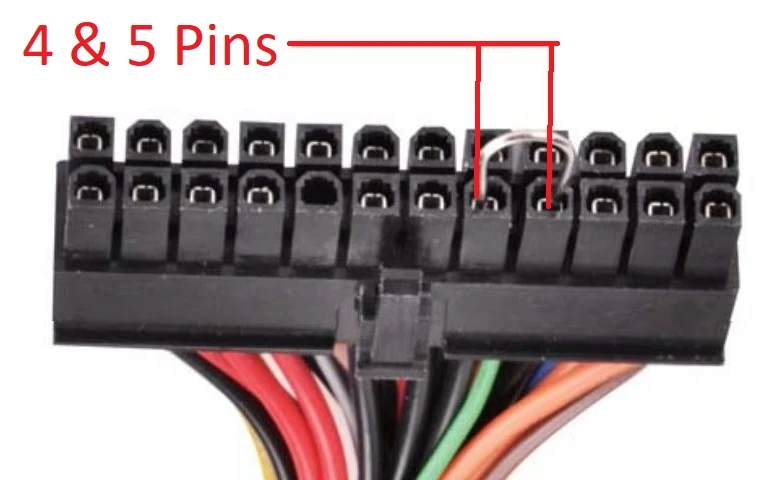
First, make sure the power is off. Next, find a clip or other small piece of flexible metal.
- Make sure the power supply is plugged in but switched off.
- Disconnect all cables from the power supply except the mains AC adapter and the 24-pin connector
- Bend the paperclip into a thin “U” and snap it onto the two adjacent pins.
- Hold the end of the 24-pin connector that is not connected to the power supply and rotate it towards you with the clip upwards.
- In the line above, find the fourth pin from the left. On some older power supplies, this is the green pin.
- Use a paper clip to connect the 4th pin to the next pin. The fifth pin from the left.
- After installing the paper clip, just turn it on and if it works, you will hear the fan start spinning. On some models, the fan may start spinning only momentarily. If so, check the manufacturer’s website to see if this is a sign of proper operation.
that’s all! For some models, if the fan starts spinning or turns on momentarily, the power supply is not the problem. Now that you know how to run the paperclip test, there are many other tests you can run using the same assumptions, but those are for another time.
You can also purchase a power jumper if you are not familiar with the paperclip test. This is a small device that fits nicely across the 24 pin connector and serves the same purpose as the clip in the previous test. Some even have their own on/off switch for testing.
What to do if the problem is with the power supply?
Unfortunately, like all parts of a PC, the power supply dies. Some will fail on arrival, others will only last for a few weeks, and others will be able to move the same 1000W 80 Plus titanium block between all the machines they build for the next 30 years.
If you happen to land in one of your former camps, not everything will be lost. If the paperclip test fails, or if there are other reasons why the problem may be with the power supply, there are several options.
If your power bank is faulty when it arrives, getting a replacement is usually as easy as making a phone call. Power supplies aren’t expensive items, so some places don’t want to return faulty components.
The power supply is not defective and the replacement process is relatively easy even if it fails under warranty. This is usually a form or phone to fill out. Please note that actions such as disassembling your device or using it for cryptocurrency mining may void your warranty.
PSU Failed but is Out of Warranty?
Whether your power supply fails or is no longer covered by the manufacturer’s or brand’s warranty, you have several options. Not all of us have access to all of these options, but at least one should apply to your situation.
First, we need to see how easy it is to repair the power supply. If you have a local PC parts store, repairs can be done fairly quickly and cheaply. If you need to ship a component or wait for a part to be ordered, it’s usually not worth the hassle.
In this case, it is recommended to simply replace the power supply. Due to the complex nature of PSUs, it may be cheaper to simply replace the entire unit. If you have a Best Buy or similar electronics store in your area, this is sufficient. If it is out of stock on the day, it will usually be shipped in 3-5 days.
If you can’t call a store in your area, let alone pick it up, start by understanding the problem. If this can happen, the easiest solution is to replace the PSU online, after you have identified it as a problem.
If you have electrical engineering expertise, you may have the know-how to repair it yourself. However, this is not the best solution for many and is not recommended.
One Common Cause of PSU Failure

There are many reasons why a power supply goes out of balance, but some are common. Let’s take a look at one of the most common and how to avoid it, or at least minimize the risk.
One of the most common causes of power failures is power surges. Power supplies can turn on and off unexpectedly due to factors such as hurricanes and unstable local power grids, causing overvoltages in the form of input or output current to the power supply.
If you live in an area where these things are common, it is advisable to invest in an uninterruptible power supply. These nifty little machines have been running for only a few minutes, but they act as backup generators.
This gives you the time needed to take steps to protect your system in the event of an electrical problem. If the power just flashes before powering up again, the PSU does not have to deal with the full load of sudden changes.
If the electricity is completely cut off, it will take a few minutes extra time to shut down the system. Uninterruptible power supplies are not designed for long-term use. Instead, it’s designed to prevent this extreme stress on your power supply, and you buy a few minutes when it matters.
Conclusion
From this (How Long Do Power Supplies Last) article, you may have noticed that there is no clear answer to the last question, power duration. There are many factors that directly affect the life of a power supply, and we have tried to consider them all.
If you need an answer to settle your bets, I would say life expectancy is around 4-6 years…but I’ve seen PSUs in the last 30 days, up to 12 years. This is EVGA’s Supernova, which I bought in 2010 for my gaming rig.
Finally, if you’re looking to buy a power supply for your rig, don’t try to save money. Try to buy the best possible. With good quality power supply and proper maintenance, it will last at least 10 years.
- All Crypto Mining Methods: Detailed Breakdown of All

- Bitget Wallet: A Complete Guide for New and Experienced Traders 2025

- Bitget Exchange Review: A Comprehensive Guide to Features, Fees, and Benefits

- How to Create a Download Link: A Complete Guide (Including WordPress)

- 13 Best AI Tools Revolutionizing Daily Life: A Guide to the Best AI Technologies for Everyone

- How to See Specs of PC: A Comprehensive Guide

Recommendation: In-depth guide on Crypto Mining with the advantages and disadvantages. 10 Best Mining Rig Frames For Crypto Mining Setup In 2022 [Top] 8 Best Risers for Mining with Your GPU in 2022 RTX 3060 Ti Mining Profitability Setup in 2022 For effective Crypto Mining Best GPU for mining profit 2022 #Ethereum & #Altcoins Mining (with Pros & Cons) 10 Best Mining Frame /Mining Rig frame for Crypto Mining Setup in 2022 6 Best Motherboard for Ethereum Mining 2022 – Comprehensive Review Recommendation: Monitors to look at; 10 Best Cheap 240hz Gaming Monitors Reviewed By Mr. Wackadoo-Cheapest 240hz Monitors in 2022 7 Best Monitor For Xbox Series X – Fastest Gaming Monitor for Competitive Gamers Recommendation: Games to look at; Top 23 Best AA Games You Should Play Right Away| low budget games pc Top 25 FREE Single Player Games of All Time TOP 24 Open World Best Games on PC Today, Ranked by Mr. Wackadoo Dragon Age 4 release date, story, gameplay, and everything else so far Before the Blood| Announce Trailer| PC debut| Before the Blood Game on Steam— Enter Yes™ Recommendation: RTX graphics card chipset to look at; Best RTX 3070 Graphics Cards of 2021 Top GPUs-Best Graphics Cards for Gaming in 2021–2022 Best 2022 GeForce RTX 3080 Amazon Graphics Cards, Check Out Today’s Best Deal Best Gaming Headsets for PS4 and PS5 in 2022 and beyond List Of Best RGB Keyboards To Buy In 2021 and beyond






