A powerful, compact and economical Mini PC is the answer for professionals who value these features of their new PC.
Chances are you want to stick to your budget when choosing one of these smaller machines. The best budget mini PC should be small, portable, and have the performance you need to get the job done.
Gamers beware. If you’re expecting a machine like this to meet your gaming needs, you’re better off looking elsewhere. One of the main drawbacks of most mini PCs is the dedicated graphics there is no card.
This means relying on integrated graphics. For most performance purposes, this is sufficient, but high-end video games will suffer significantly if not supported by dedicated graphics. However, it’s safe to say that you can play less demanding games and older titles on most of these computers.
With that said, let’s take a look at the 12 best budget mini PCs for 2022 to find the best one for your specific needs.
Prices that we are covering in this article are:
- Best Mini PCs Under $1000
- Best Mini PCS Under $800
- Best Mini PCs Under $600
- Best Mini PCs Under $400
Table of Contents
Best Mini PCs Under $1000 Round-Up
At $1,000, these mini PCs include all the essentials, ensuring all your productivity needs are covered. These personal computers are equipped with the latest processors and have many features.
If you have downtime on the go and want to relax by playing some light video games, this level of mini PC will keep you safe.
The table below outlines a selection of the top three sub-$1,000 mini PCs currently available on the market. To read the entire review, click “Review >>” in the corresponding row.
| Product | Image | Rating | Buy Online |
|---|---|---|---|
| 1. Minisforum EliteMini HX90 PC Windows 11 Pro AMD Ryzen 9 5900HX Mini Desktop Computer 32GB DDR4 RAM 512GB PCIe SSD ”Best Mini PC Under $1000 Overall” |  | 9.8 | Check Price |
| 2. Apple BTO Mac Mini Desktop Computer, M1 Chip with 8-Core CPU and 8-Core GPU, 16GB Memory, 512GB SSD ”Best Mini PC Under $1000 Runner-Up” |  | 9.8 | Check Price |
| 3. Protectli Vault 6 Port, Firewall/Mini PC – Intel Quad Core i7, AES-NI, Barebone ”Honorable Mention” | 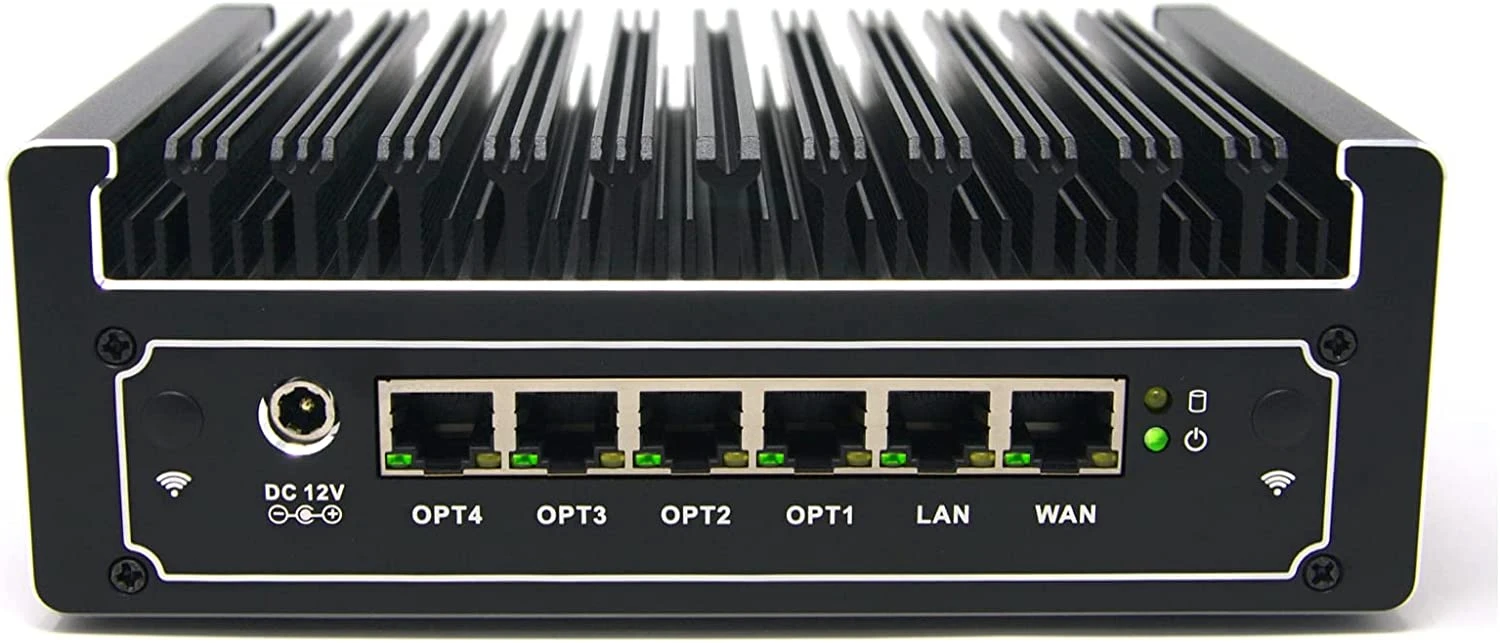 | 9.7 | Check Price |

1. Minisforum EliteMini HX90
| CPU | AMD Ryzen 9 5900HX |
| Graphics Card | AMD Radeon Graphics |
| RAM | 32 GB DDR4 @ 3200 MHz |
| Storage | 512 GB SSD |
| Dimensions | 195 x 190 x 60 mm |
| Operating System | Windows 10 Home |
Pros
- High-quality build
- Superior performance in this price range
- Support for up to four monitors simultaneously
- Lots of RAM
- Quiet
- Good airflow
- Rich I/O selection including USB Type-C
- Upgradable RAM and storage
The Mini Forum EliteMini HX90 is well under our budget. Powered by the AMD Ryzen 9 5900HX processor chip, this PC has more than enough performance for such a small and affordable machine. If you’re running software with lots of complex algorithms and calculations, this CPU will handle your workload better than any other CPU on the list.
But what’s a good processor without RAM to support it? With 16 GB more RAM than its competitors, few pros notice the lack of memory.
32GB is often enough for photo editing, light video editing, programming, and even some pretty extreme multitasking. If your system ultimately turns out to be lacking, you have the option to replace the included RAM with support for up to 64 GB.
Versatility is another key advantage inherent in the I/O of this computer. Experiment with different workstation layouts to maximize your workflow potential. It includes 1 USB Type-C port and 5 USB ports for peripherals, all transferring data at 5Gbps. No need to worry about connecting your external hard drives and flash drives to the correct ports.
Up to 4 displays can be used simultaneously, 2 via DisplayPort and 2 via HDMI. If you often work with multiple windows open on the same screen, chances are that one of these monitors is 4K. You won’t be rendering games at this resolution, but more pixels means more information can be displayed on the screen at once. Ultimately, you’ll save a lot of time by not having to press Alt+Tab through a series of windows.
Also, when it comes to sound settings, you’ll find that you have more options. This build has more 3.5mm jacks than any other device on our list. With one set of input and output connectors on the front I/O panel and another set on the rear I/O panel, you can quickly switch between different audio configurations.
The only drawback here is that if you use a headset or pair of headphones with combo in/out jacks, you will need an adapter/split cable to be able to use both functions. Luckily, such adapters are usually very cheap.
Finally, regardless of what setup you’re running or want to build, you can install Minisforum’s EliteMini HX90. It’s not just interface/hardware compatibility. With either the four rubber feet, the included stand, or the included mounting bracket, you can literally sit comfortably in most spaces.
Overall, the Minisforum EliteMini HX90 is by far the best sub-$1,000 mini PC on the market today. It offers great performance with plenty of RAM in a small and compact package compared to other mini PCs in this price range. If you want top performance for your money, you won’t find anything better.

2. Apple Mac Mini M1
| CPU | Apple M1 |
| Graphics Card | Apple M1 |
| RAM | 16 GB |
| Storage | 512 GB SSD |
| Dimensions | 197 x 197 x 36 mm |
| Operating System | macOS |
Pros
- Excellent performance
- M1 chip has dedicated graphics cores
- Sleek design
- Very thin
- Combined Headphone/Mic
- Mac OS (Big Sur)
- iOS App compatibility
- Power-efficient core usage
- Rosetta for intel software
- 2x Thunderbolt
Next in the under 1,000 category are cars that are actually a bit over budget. Overhead costs are low, and this relatively small premium gives buyers a host of Apple-exclusive features. There are some drawbacks to this method, but there is no doubt that designing all aspects of machine functionality in harmony results in a much more streamlined and cohesive user experience.
Let’s start with the Apple M1 chip. The marketing strategy surrounding the release of this processor may have been a little controversial, but one thing is certain. The M1 chip is very power efficient for the performance it offers. According to Apple, it features “the fastest processor core in low-power silicon.” This doesn’t necessarily mean it’s the fastest processor.
What this really means is that it only consumes the minimum amount of power required to perform a given operation. Apple has combined the design of this chip with that of the Big Sur operating system, so it could benefit even more from this efficiency.
Of the 8 CPU cores, 4 are optimized for performance and 4 are optimized for efficiency. The Mac Mini operating system is configured to recognize certain applications as resource-intensive and automatically assign them to more efficient cores. It also tracks additional programs and places them in the same category as appropriate.
This format means that the computer does not waste power when it is idle or doing simple tasks. Also, he is overly skilled when it comes to multitasking. This is almost a complete guarantee that users who aren’t intentionally trying to blow up the CPU won’t have problems with too many open windows or applications.
Graphics rendering is also pretty advanced when it comes to the structure of the M1 chip. It’s not designed for high-end games yet, but it can handle most modern games at around 40-50 fps at medium graphics settings. Where it really starts to shine is in how it keeps creative professionals productive.
A dedicated graphics core combined with Apple’s own photo and video editing software enables blazingly fast and reliable editing. You won’t get the same performance without Apple’s software, but you’re not out of luck. The company’s Rosetta Download and Forget software makes it easy for Apple users to download and use many programs that previously required Intel or AMD processors.
Apple’s sleek, minimalist design is certainly visually appealing to many, but it forces the design team to make some compromises that may confuse some users. By doing away with the front panel I/O ports, Apple left users with potentially limited options when it comes to connecting peripherals to the Mac Mini M1.
With only two USB ports, you’ll need a USB hub, adapter, or Thunderbolt (USB-C) enabled device if you’re looking to connect beyond a mouse and keyboard. Similarly, there are two Thunderbolt ports for connecting such monitors, but only one HDMI port.
The final major drawback of Apple’s own design principles is the lack of potential for future system hardware upgrades. If you find that the functionality of this system does not meet your needs, your only option is to purchase a new system.
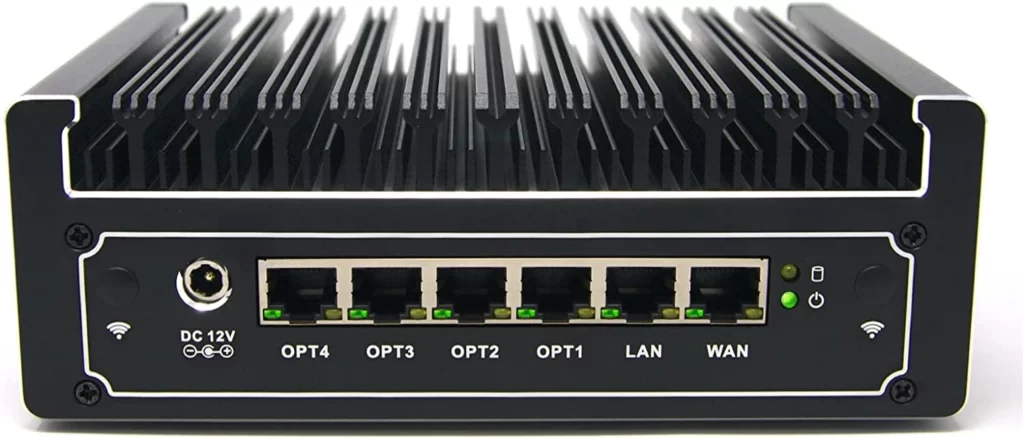
3. Protectli Vault 6 Port
| CPU | Intel Core i7-8550U |
| Graphics Card | Intel UHD Graphics 620 |
| RAM | 6 GB DDR4 |
| Storage | 480 GB SSD |
| Dimensions | 152 x 127 x 50 mm |
| Operating System | None |
Pros
- Excellent networking capabilities
- Useful as a firewall when paired with other devices
- 4 OPT Ports (WAN, LAN 1, LAN 2, DMZ or WLAN)
- Fanless, inaudible
- 4 USB 5gbps ports
- 80W max power consumption
- The entire case is a heatsink
Protectli Vault 6 Port is no ordinary PC. It was designed with a very specific set of use cases in mind. While this may not appeal to many users, it’s worth pointing out that its usefulness will prove to be a lifesaver, especially given its expensive investment.
If network logistics isn’t your specialty, you can move on to the next section on the list.
Vault 6 Port offers something most personal computers don’t. This is an amazing solution to complex network problems. It is designed to act as a network router and has all the basic features and components of a standard PC.
4 USB ports with data transfer speeds up to 5Gbps allow you to connect various peripherals. You can also connect the Vault 6 port to an HDMI enabled monitor for easy access to BIOS and installed OS.
With 480GB of SSD storage, plus 16GB of RAM, this compact device can run one of the most reliable network programs. Accessing the network through an assistive device can be difficult.
No operating system is pre-installed, but you can solve this inconvenience by installing your preferred OS. The hardware included in this particular model gives you the specs you need to run any major OS and a wide range of custom services.
Rear I/O includes 6 network ports. One configured for WAN and one configured for LAN, the four OPT ports can be configured for any protocol (WAN, LAN 1, LAN 2, DMZ, or WLAN) to suit your needs. As a firewall, you can be fully armed with a variety of solutions to fine tune and keep your network traffic safe.
He does what he can and tries to be as least annoying as possible. The maximum power consumption is only 80W, which will not greatly affect your electricity bill. It is configured to automatically power up and continue normal operation when power is restored after a power outage.
This means you don’t have to physically press the power button to turn it on if it goes off. As long as there is electricity, it will continue to do what you need it to do.
Continuing the theme of minimizing distractions, this PC is virtually silent. Does not use fans to cool components. Instead, the case itself acts as a highly efficient heatsink. The comb design on the top of the case, which gives it a unique look, is designed to increase the surface area. Therefore, the maximum possible amount of air can remove the generated heat.
If you don’t often work with large groups, you may not realize the wealth of features built into the Protectli Vault 6 port. But if network optimization is important to you and you want to combine this functionality with your portable personal computer, look no further.
Best Mini PCs Under $800 Round-Up
Dropping the price to $800 means a fairly direct performance hit, mainly in terms of CPU processing power. Potential games at this level are severely limited, even if they are playable. Most of the basic checkboxes remain checked, but some functionality may be lost and some performance may suffer.
Below is a quick rundown of the top 3 sub-$800 mini PCs on the market today. To read the entire review, click “Review >>” in the corresponding row.
| Product | Image | Rating | Buy Online |
|---|---|---|---|
| 1. Mini PC Windows 11 Pro EliteMini HM90 AMD Ryzen 7 4700G 8 Cores/16 Threads | 32GB RAM 512GB SSD Mini Computer ”Best Mini PC Under $800 Overall’ |  | 9.8 | Check Price |
| 2. Intel NUC NUC11PAHi7 Mini PC/HTPC, Mini Computer Windows 11, Four-Core i5 1135G7 – Up to 4.2 GHz Turbo ”Best Mini PC Under $800 Runner-Up” |  | 9.8 | Check Price |
| 3. Beelink SER4 Mini PC, AMD Ryzen 5 5560U (6C/12T, up to 4.0Ghz) ”Honorable Mention” | 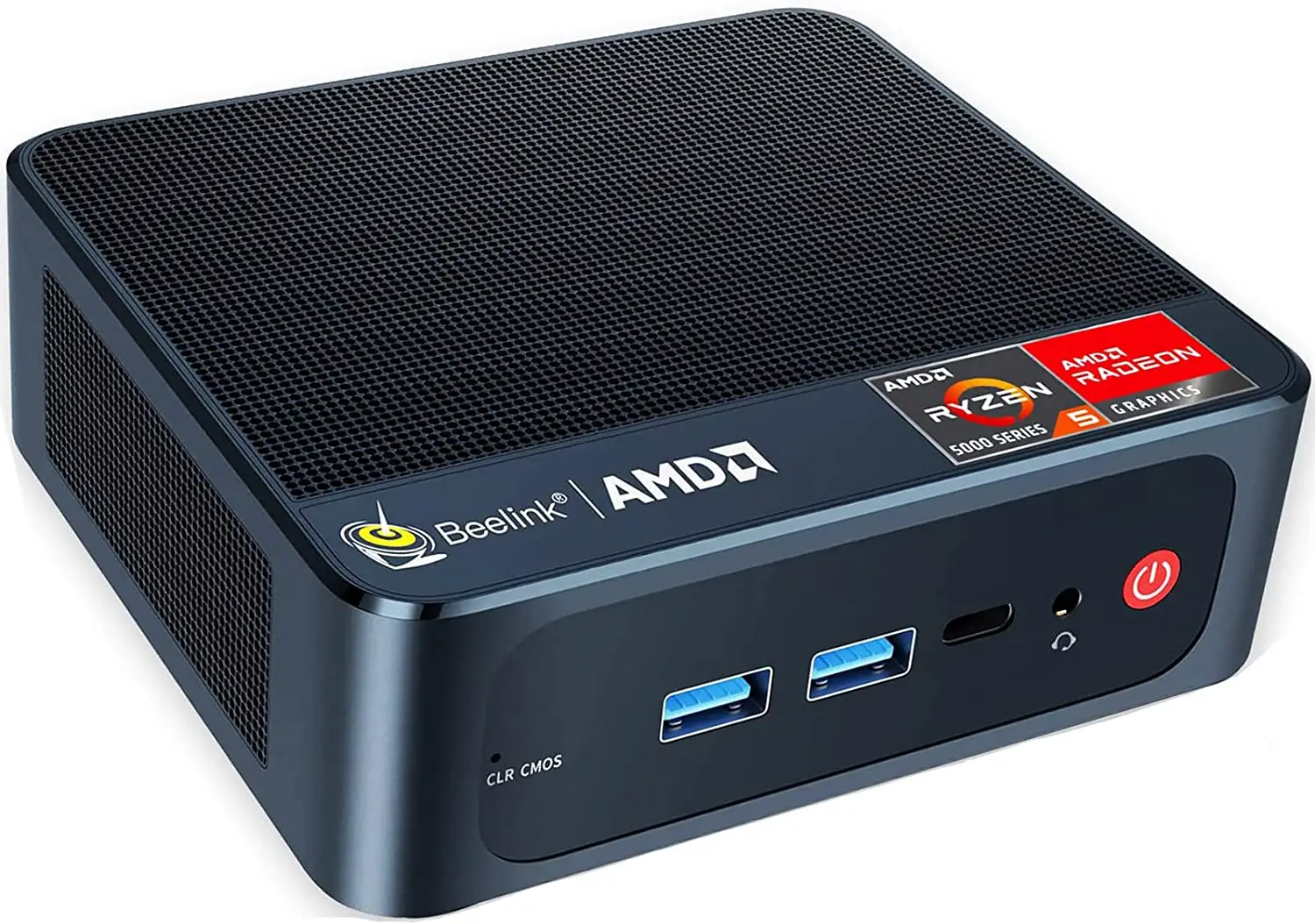 | 9.7 | Check Price |

1. Minisforum EliteMini HM90
| CPU | AMD Ryzen 9 4900H |
| Graphics Card | AMD Radeon Graphics |
| RAM | 32 GB DDR4 @ 3200 MHz |
| Storage | 512 GB SSD |
| Dimensions | 149 x 149 x 55 mm |
| Operating System | Windows 10 Home |
Pros
- High-quality construction
- Superior performance in this price range
- Support for up to 3 monitors
- Plenty of connectivity
- Sleek design
- Compact and lightweight
- 32GB RAM
- Silent operation
- Upgradable
First on our list of the best mini PCs under $800 is another model from Minisforum. You may have already noticed that Minisforum, as the name suggests, specializes in manufacturing small form factor personal computers.
The EliteMini HM90 is a more advanced analogue of the HX90. By cutting some of the potential fat, we double down on our goal of providing everything you need in a compact, affordable package. Performance is noticeable when it comes to some of the more demanding programs There may be differences, but for most everyday use cases, the AMD Ryzen 9 4900H processor chip will suffice.
It still supports 512GB SSD storage and 32GB RAM, but comes with two easily accessible storage expansion modules with 2.5″ SATA drives. Apart from this and the processor, most of the differences with the HX90 are related to its chassis and I/O options.
Interestingly, there is one notable upgrade in the form of two USB ports on the front. These ports reach 10 Gb/s data rates instead of being limited to 5 Gb/s. This can make a big difference when moving files or editing media from an external hard drive. With twice the transfer speed, these ports even match the speed of native SSDs.
These two ports should be reserved for devices that process large amounts of data, such as thumb drives, external hard drives, and even mobile phones.
On the contrary, this model has fewer options for connecting monitors. With the appropriate adapter cable, you can connect two monitors using the same connection type. Otherwise, only one of each type will remain.
Most other mini PCs have a single combo audio jack that handles both input and output. This is useful when used in conjunction with more compact and portable audio equipment such as headphones. In contrast to this trend, the HM90 has two independent input and output connectors. Depending on what kind of microphone, headphones, or headset you’re using, this may be necessary or a little inconvenient.
Finally, the HM90 also sticks to a more minimal design theme than the HX90. It’s not a perfect comparison, but the simple body like a silver box is reminiscent of the Apple Mac Mini. The main distinguishing feature is the many ventilation holes on the lid.
Overall, Minisforum has put an incredible amount of effort into the HM90. This is the most powerful mini PC available for under $800. On top of that, it’s a fully functional PC with no noticeable flaws, and as such deserves a recommendation as the best budget mini PC in its price range.

2. Intel NUC 11 Pro
| CPU | Intel Core i5-1135G7 |
| Graphics Card | Intel Iris Xe |
| RAM | 16 GB DDR4 @ 3200 MHz |
| Storage | 512 GB SSD |
| Dimensions | 117 x 112 x 51 mm |
| Operating System | Windows 11 |
Pros
- High-quality construction
- Great value for the money
- Compact and lightweight design
- Good airflow
- Quiet operation
- Windows 11 Pro
- Intel Turbo Boost
- Excellent connectivity
- SD card reader
Our second contender for the best mini PC under $800 is the Intel NUC 11 Pro.
If you’ve seen or seen a PC, you’re almost certainly aware of the prevalence of Intel processors in modern systems. You may be less familiar with the NUC (Next Unit of Computing) line of mini PCs.
For a while, Intel NUC models set the standard for mini PCs. Developed by a small team at Intel, the eponymous “Next Unit of Computing” speaks to the team’s desire to continually pursue innovation in small form factor computing systems. In many ways, the challenge that this team set for themselves and their commitment to getting it done laid the groundwork for the Mini PC to become what it is today.
The NUC 11 Pro is the latest version in this line. To achieve maximum efficiency in such a small computer, Intel decided to package it in one of their latest CPU designs. The company’s Turbo Boost technology offers a unique CPU design solution not found in any mini PC.
Processors usually run at a certain frequency. This frequency essentially stays the same throughout use and fluctuates very little. Overclocking can raise the frequency slightly, but once this overclocking process is complete, the processor will once again maintain the new static frequency. This means that as the processor load changes, it relies entirely on the cooling to keep it cool.
As a result, two problems arise. First, processors are built to withstand heavy loads. It’s great when you’re making the most of it, but it’s not very efficient when you’re not demanding a lot from the processor, or when the processor is idle.
Operation often requires much more energy than is ideal. The second problem is that full cooling with heatsinks, fans, and liquid cooling can, in the most extreme cases, cause the CPU to overheat under high load for extended periods of time.
Intel’s rather elegant solution to this problem is to invent a processor that responds both to the temperature of the processor itself and to the demands of the task at hand. These processors then adjust their clock speeds on the fly to match their current needs.
At idle, the frequency is lowered to save energy. If you need a higher load, increase the clock speed to meet that need. Finally, if a high load is maintained for a long time and the cooling system can’t keep up, reduce the frequency a bit to give it time to cool down.
One downside of this feature from a review perspective is that it makes testing CPUs a bit more difficult, especially when it comes to games. Even at the lowest frequency, we can assure you that the NUC 11 Pro processor is competitively priced.
To make sure this amazing device is right for your needs, let’s take a quick look at the ins/outs it offers. First, there are 3 USB ports, each with 10 Gb/s data transfer speeds. Connect a minimal mouse and keyboard for a variety of use cases. All three of these ports are of the high-speed USB 3.1 standard, so there’s no need to make sure your data drive is plugged into the correct port.
1 HDMI port and 1 Mini DisplayPort expand your monitor options. Plus, two Thunderbolt ports expand this for even more versatility with other peripherals. Last but not least is the inclusion of an SD card slot.
Overall, this is a very well-designed machine that knows its market well. If your budget is $800, that amount should be at the top of your list.
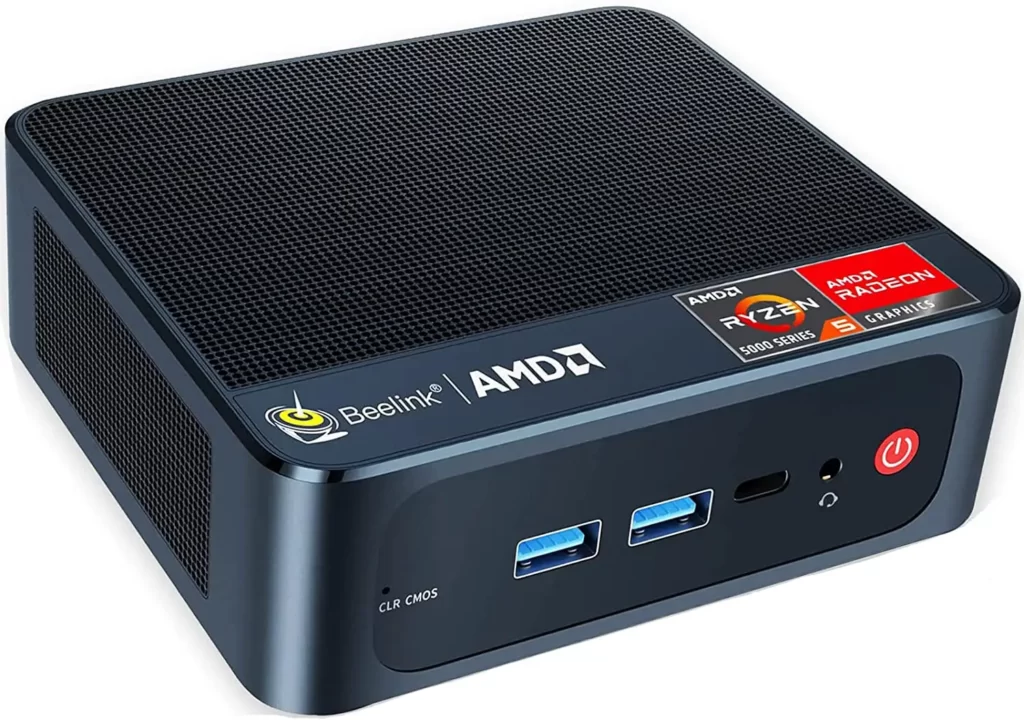
3. Beelink SER4
| CPU | AMD Ryzen 7 4800U |
| Graphics Card | AMD Radeon Graphics |
| RAM | 16 GB DDR4 |
| Storage | 500 GB SSD |
| Dimensions | 126 x 113 x 40 mm |
| Operating System | Windows 11 |
Pros
- Durable build
- Great overall performance
- Above-average specs for this price range
- Very low power consumption
- Well-ventilated
- Silent operation
- Windows 11 Pro installed
- Good connectivity including USB Type-C
Beelink is another name that appears throughout this list. Like Minisforum, Beelink is a brand that specializes in compact and portable PCs. Compared to the EliteMini HM90, the Beelink SER4 is significantly reduced in both cost and performance.
Aside from the fact that the spec numbers are slightly lower overall, the Beelink SER4 has a few advantages over the HM90, apart from the money you save can be put to other uses.
First, you’re reading the mini PC article because you want something small and portable. The Beelink SER4 is extremely small and incredibly light. At 5.5 x 5 x 4.4 inches and weighing just over 2.3 pounds, this machine practically fits in your pocket.
It may not be exactly a shirt or pants pocket, but many coats and jackets can easily hide this computer while you move from point A to point B.
Not only is it small in size, but it also has little impact on the environment. At maximum power consumption, Beelink SER4 consumes only 57 watts. Such low power consumption does not generate excessive heat.
Even then, the case is designed to provide excellent ventilation. Each side of the case, except the front and bottom, is perforated or equipped with open slats for free and easy airflow.
This PC comes preloaded with Windows 11. If you’re not already familiar with what Windows 11 has to offer, the main features are improved Android integration, improved virtual desktop usability, and an all-new beautiful design and layout.
Having them right out of the box, along with all the little features and optimizations, puts you one step closer to a better workflow.
Despite its small size, Beelink has reserved space for 4 USB ports on the SER4 to accommodate all your devices and peripherals. These ports only transfer data at a maximum speed of 5 Gbps. If you need something faster, the USB-C port bumps speeds up to 10Gbps.
It also has two HDMI ports for connecting monitors. This computer does not have a native monitor connection type other than HDMI, but with HDMI being so widely used these days, this is often not an issue. Rounding out the I/O review, a single 3.5mm combo audio input and output jack adds portability and convenience to this PC.
If you feel the EliteMini HM90’s specs are a bit high, the Beelink SER4 is a versatile computer that fits anywhere while keeping the price down.
Best Mini PCs Under $600 Round-Up
At $600, you’ll start to see more impressive features and a quality cut. The following options mostly require less of a mini PC, but a little more than a minimal or cheap backup PC. It is intended for professionals who
At this point on the list, there’s little hope of using these machines to render games. Read on to learn about some options that do exactly what you need to get the job done.
The table below outlines a selection of the top three sub-$600 mini PCs currently available on the market. To read the entire review, click “Review >>” in the corresponding row.
| Product | Image | Rating | Buy Online |
|---|---|---|---|
| 1. Intel NUC10 NUC10i5FNHN Home & Business Desktop Mini PC,10th Generation Intel® Core™ i5-10210U ”Best Mini PC Under $600 Overall” |  | 9.8 | Check Price |
| 2. Mini PC, GEEKOM Mini IT8 Intel i5-8279U Mini Desktop Computer 16GB RAM 512GB PCIe SSD ”Best Mini PC Under $600 Runner-Up” |  | 9.8 | Check Price |
| 3. Beelink SEI10 Mini PC 10th Generation Intel i5-1035G1 Processor, (up to 3.6GHz) Win11 pro-Mini Computer ”Honorable Mention” |  | 9.7 | Check Price |

1. Intel NUC 10
| CPU | Intel Core i5-10210U |
| Graphics Card | Intel UHD Graphics |
| RAM | 16 GB DDR4 |
| Storage | 512 GB SSD |
| Dimensions | 117 x 112 x 51 mm |
| Operating System | Windows 10 Pro |
Pros
- One of the best-performing PCs in this price range
- Very compact and lightweight
- Silent operation
- Great connectivity
- USB Type-C and SD card reader included
- High-quality construction
- A good amount of RAM and storage
- Upgradable
Again, we would like to introduce you to one of the Intel NUC Mini PCs. No chance of saving your $600 budget here. Depending on when you buy, you may need to cut your budget a bit. But if the NUC 10 fits your needs, it’s worth the money.
If you missed the $600 price tag, you missed the Intel Turbo Boost technology in the NUC 11. The NUC 10 will also benefit from this feature, so we’ll review it briefly.
Essentially, Turbo Boost technology allows Intel processors to do something that most other processors can’t: to be extremely efficient. These processors monitor their own thermal characteristics and dynamically change their core clock speed (processing speed) depending on the task at hand. This keeps you cool and energy efficient no matter what you do.
The overall performance of this device’s older and less powerful chip doesn’t match what’s found in the NUC 11, but its power efficiency is still the best. In fact, even under load, this i5 Doesn’t require more than 25 watts of power.
One of the main features of this NUC compared to the NUC 11 is its surprisingly small size. It measures just 4.5 x 4.5 x 2 inches and weighs just 2.5 pounds.
These dimensions offer incredible portability, but it comes at a price. The NUC 10 is a bit lacking in I/O flexibility. What it has is efficient and supports high transfer speeds, but there are some compromises and even unexpected omissions.
Ironically, this mini PC is the only one on the list without a 3.5mm audio jack. No problem if you have an audio device that connects via Bluetooth, Thunderbolt/USB-C, or USB. Otherwise, you’ll have to settle for another type of “silent performance”.
It also only has the two monitor ports you’d expect at this price point, and you should consider the specific options the NUC 10 offers. In this case, it is limited to HDMI and Thunderbolt.
Like the NUC 11, it has a built-in SD card slot unlike most other brands of mini PCs. This should make it more appealing to photographers, but may not be enough to upset videographers given the lack of traditional audio equipment.
The Intel NUC 10 isn’t perfect, but we recommend it as an affordable mini PC under $600. It has one of the best features in this price range, offering a decent set of features and a great feature set.

2. GEEKOM Mini IT8
| CPU | Intel Core i5-8259U |
| Graphics Card | Intel Iris Plus Graphics 655 |
| RAM | 16 GB DDR4 |
| Storage | 512 GB SSD |
| Dimensions | 117 x 112 x 42.6 mm |
| Operating System | Windows 11 Pro |
Pros
- Extremely compact and lightweight
- Decent performance for the money
- A good amount of RAM and storage
- Upgradable
- Quality construction
- Windows 11 Pro
- Supports a multi-monitor setup
If you thought the NUC 10 was small, GEEKOM’s Mini IT8 offers similar performance in an even smaller package. It’s not a huge difference, but having a little extra space in your luggage can make a big difference. Now you can pack your laptop and your favorite shirt.
The Mini IT8’s Intel processor performs nearly as well as the NUC 10. Basically, you’re missing out on high-load performance and idle efficiency.
It also matches the NUC 10 in terms of I/O ports. They have the same number of USB ports and operate at the same data transfer speed.
Instead of a Thunderbolt port, it has a nearly identical USB-C DP (USB-C with DisplayPort Alternate Mode) port. This allows you to connect to one compatible 4K monitor. However, there is a bit of an issue when it comes to data transfer speeds. USB-C is still limited to 10 Gb/s, while Thunderbolt supports speeds up to 40 Gb/s.
But don’t get too frustrated with this apparently large gap in speed potential. Either way, it’s not uncommon for something else to limit the data rate.
Although only one HDMI port is accessible, the Mini IT8 also includes Mini DisplayPort connectors for three different monitor types.
Some users have reported that this PC’s fans can get a bit noisy at times, which may not be ideal in many settings. However, it does include a 3.5mm audio jack for combo I/O.
If you’re working in a more private setting, plugging in some noise-cancelling headphones to muffle the hum of the fan can easily solve this problem.
If you’re familiar with the latest OS releases from Microsoft, you’ll also be pleased to know that the Mini IT8 comes with Windows 11.
All things considered, the Geekom Mini IT8 is the first true representative of budget mini PCs. It takes an older chip and saves money where it really makes sense, while still offering great performance and everything you need to properly set up your multi-monitor office. If you can’t, this should be your first recommendation for a good, cheap mini PC.

3. Beelink SEi10
| CPU | Intel Core i5-1035G4 |
| Graphics Card | Intel Iris Plus Graphics |
| RAM | 16 GB DDR4 |
| Storage | 512 GB SSD |
| Dimensions | 124 x 113 x 41 mm |
| Operating System | Windows 11 Pro |
Pros
- Decent performance for the money
- Supports multiple monitors
- Compact and lightweight
- VESA mountable
- WiFi 6
- Windows 11 Pro
- Upgradable
Another Beelink solution is roughly halfway between this section and the next group’s maximum budget. It performs much better than anything that sells for under $400, but it lacks a few things to go further on a $600 budget.
The Beelink SER4 in the sub-$800 category was the smallest of its kind, while the SEi10 is slightly larger than the other two competitors in this price range. When it comes to paying for electronics, other things being equal, the smaller the more expensive. That’s where you can save a lot of money with the SEi10.
One thing to get rid of immediately is the inclusion of (slightly) smaller drives. 500 GB is a little less than the normal 512 GB. You can’t add more drives, but NVMe is readily available for potential upgrades if 500 isn’t enough.
An external hard drive is always another option, but the transition from 3.1 to USB 3.0 offered by the first two options is worth noting. With half the USB data transfer speeds of the NUC 10 and Mini IT8, running programs or editing media from an external drive can be a bit slow.
Just in case three ports stretch you a bit, ignoring the fact that the USB ports are a bit slow, there are four.There are no display connectors other than HDMI, but there are two instead of one.
When it comes to PC peripherals and monitors, the most common connector types are still USB Type A and HDMI. At the very least, pretty much anything you plug into your computer can fit into these form factors. This makes the SEi10’s I/O configuration the least versatile and the most accessible.
If your setup doesn’t involve relatively niche connection types, you should be able to accommodate all of them easily.As a bonus, you won’t find an odd set of ports that doesn’t match any cable you’ve seen before.
Similar to GEEKOM Mini IT8, you can also start Windows 11 once all connections are completed.
As our latest recommendation in the sub-$600 category, the BeeLink SEi10 isn’t the best or most powerful mini PC on the market. However, this is a decent and inexpensive machine that can easily cope with basic tasks. There is no reason not to limit it if it is not limited by connection options.
Best Mini PCs Under $400 Round-Up
$400 might be enough if you want something small to handle your minimal computing needs, or something small and simple when you need to leave a more powerful rig. These Mini PCs meet the bare minimum performance levels.
Enough for web browsing, answering emails, word processing software, watching streaming media, and more. Asking them for more doesn’t work. That said, unless you’re asking for too much, these modest little devices don’t cost much on your electricity bill.
The table below provides a quick overview of the top three sub-$400 mini PCs available on the market today. To read the entire review, click “Review >>” in the corresponding row.
| Product | Image | Rating | Buy Online |
|---|---|---|---|
| 1. New 11 Generation Intel N5105 Processor(Up to 2.9GHz), Beelink U59 Pro Mini PC Win 11 Pro ”Best Mini PC Under $400 Overall” |  | 9.8 | Check Price |
| 2. Beelink SER3 Mini PC, AMD Ryzen 7 3750H Processor, Mini Computer with 16G DDR4 RAM ”Best Mini PC Under $400 Runner-Up” |  | 9.8 | Check Price |
| 3. MINIX NEO J50C-8SE, 8GB/240GB Intel Pentium Silver Mini PC with Windows 10 Pro ”Honorable Mention” |  | 9.7 | Check Price |

1. Beelink U59
| CPU | Intel Celeron N5095 |
| Graphics Card | Intel UHD Graphics |
| RAM | 16 GB DDR4 |
| Storage | 512 GB SSD |
| Dimensions | 124 x 113 x 42 mm |
| Operating System | Windows 10 Home |
Pros
- Good overall value for the money
- Compact and lightweight
- Quality, durable build
- Good connectivity
- Support for dual monitors
- Energy efficient
- A good amount of RAM and storage
- Quiet operation
Unsurprisingly, there are several Beelink models that claim to be the best mini PCs under $400. We have seen Beelink’s ability to reduce excess and provide economical solutions in the sub-$800 and sub-$600 brackets. Their U59 model certainly represents one economical machine. At this price point, Beelink’s design philosophy stands out.
Compared to their more expensive siblings, the U59 and SER3 runners lose nothing when it comes to I/O and accessibility. You can connect up to 4 USB devices simultaneously before you need a splitter.
There are also two HDMI ports, each capable of streaming 4K at 60Hz.Before you get excited about the idea of setting up two 4K monitors, an important factor to consider is how well you can render on those displays. The quality of the responsible processor.
Unfortunately, the Intel N5095 processor isn’t enough to run two 4K displays. If you really want to use multiple displays, we recommend using 1080p for a smoother experience.
The N5095 may not be out of the ordinary in terms of performance, but lighter processors tend to be much more power efficient than more expensive processors. The power supply of this mini PC is rated up to 36W.
For those who care about the environment, want to keep their electricity bills down, or simply hate to waste money, this is surprisingly low power consumption for a fully functional desktop.
All things considered, the Beelink U59 is a great option for casual users who need something inexpensive and reliable for basic tasks, not with the best connectivity or performance But if you’re looking for a compact mini PC for simple everyday tasks, the U59 is a perfect choice.

2. Beelink SER3
| CPU | AMD Ryzen 3 3200U |
| Graphics Card | AMD Radeon Vega 3 |
| RAM | 16 GB DDR4 |
| Storage | 500 GB SSD |
| Dimensions | 126 x 113 x 40 mm |
| Operating System | Windows 10 Pro |
Pros
- Excellent performance in this category
- Compact and lightweight
- High-quality construction
- Good connectivity
- Support for dual monitors
- A good amount of RAM and storage
- Near silent operation
The following suggestions here require a bit of caution. Technically, it’s now sold just over the $400 limit. but forgive me), you’ll save enough money to push your budget up to the price of the Beelink SER3.
Any performance that might be lost without caffeine in your system is compensated for by the reliability of this feature-packed PC.
Plus, you can always delay your purchase a little longer and get it at a lower price. Its original price was much more reasonable. As with all electronics in 2022, prices can get a little unpredictable in a turbulent market.
In all aspects, the SER3 is almost identical to the U59, with the exception of processor features and case design. The top and side panels of the SER3 case are perforated for better air circulation.
When the processor is under heavy load, the increased airflow prevents the chip and other components from overheating. Additionally, the Ryzen 3 3200U processor is slightly more powerful, so if your workload is heavy, you may need some extra cooling power.
Similar to Intel Turbo Boost Technology, the 3200U supports a less extreme version of core clocking and throttling. Combine this with AMD’s Ryzen 3 Vega integrated graphics and the 3200U can handle more demanding and graphics-intensive tasks than the U59 N5095.
It won’t take you into new and prominent territory, but it will let you do light multimedia tasks like photo editing with a little more fluency.
Frankly, if you were looking to pull the U59’s trigger from the top but were put off by the poor performance, the SER3 is a great solution. It offers the same connectivity and feature set, but with slightly more power and efficiency for more demanding tasks.

3. MINIX NEO
| CPU | Intel Celeron J4125 |
| Graphics Card | Intel UHD Graphics 600 |
| RAM | 8 GB DDR4 |
| Storage | 240 GB SSD |
| Dimensions | 139 x 139 x 30 mm |
| Operating System | Windows 10 Pro |
Pros
- Extremely budget-friendly
- Quality, durable build
- One of the thinnest mini PCs available
- Great connectivity (including Type-C and DP)
- Supports up to three displays
- Upgradable RAM and storage
- Power-efficient
- Quiet
Rounding out our list of the best budget mini PCs is the MINIX NEO. I don’t get disappointed often, but I also don’t laugh. For most modern PC purchases, MINIX NEO offers the bare minimum of functionality. It’s also the cheapest mini PC we recommend on this list.
It’s powered by a relatively modest Intel Celeron J4125 processor, so it’s not maddening. For reference, many phones have had faster processors since at least 2015.
Mobile phones, on the other hand, are not the most convenient way to do business. A mouse, keyboard, and large monitor make it easier to do business.
As a lower-level system, power reduction also allows for significant reductions in energy consumption. PSUs are rated up to 36W, but most of the time they don’t even use more than two-thirds of that power.
With MINIX NEO you are probably looking for the most accessible and affordable way to use this hardware. Connecting a keyboard and mouse is usually enough, but there is one additional USB port for other devices to connect. It also comes with 1 HDMI (and 1 Mini DisplayPort) so you can connect that monitor as well.
RAM and storage are half compared to the other options listed. If you supplement your 240 GB storage with an external drive, be aware that the USB port is limited to 5 Gb/s transfer rate. This is noticeably slower than using native NVMe SSDs.
We’re looking at something far from a long-term, powerful workstation here, really only looking for the cheapest way to access a desktop-type operating system (Windows 10 in this case). Then MINIX NEO may be the best solution on the market.
Can You Save Even More and Still Get a Good Mini PC?
We do not recommend investing in systems under $300. Anything cheaper starts to come at a serious penalty to the user when it comes to performance and build quality.
If you’re still having trouble justifying spending $300 or more, a few exceptions to this general rule are finding a heavily discounted model, lucky sale, or buying used from a reputable supplier. Consider buying a PC.
Either way, we hope our selection of the best budget mini PCs has helped you in your search for a new computer system.
Even if you don’t end up choosing one of the products listed here, you may have come across new information that will convince you of your final purchase. Good luck in your quest. If you need any help, let us know in the comments section below!
- 12 Best Budget Mini PCs in 2022 – Under $1000, $800, $600, & $400

- 7 Best PCs for 4K Gaming in 2022 (High-end, Mid-tier, Budget)

- How to Check Mouse DPI on Windows 10 and 11 [Explained in 2022]

- 8 Best CPU to Pair with RTX 2070 Graphics Card

- Experiencing Stuttering In Games? Here’s How to Fix Shuttering in Games 2022

- How to Move Games from SSD to HDD (Quick Methods #2022)

Recommendation: In-depth guide on Crypto Mining with the advantages and disadvantages. 10 Best Mining Rig Frames For Crypto Mining Setup In 2022 [Top] 8 Best Risers for Mining with Your GPU in 2022 RTX 3060 Ti Mining Profitability Setup in 2022 For effective Crypto Mining Best GPU for mining profit 2022 #Ethereum & #Altcoins Mining (with Pros & Cons) 10 Best Mining Frame /Mining Rig frame for Crypto Mining Setup in 2022 6 Best Motherboard for Ethereum Mining 2022 – Comprehensive Review Recommendation: Monitors to look at; 10 Best Cheap 240hz Gaming Monitors Reviewed By Mr. Wackadoo-Cheapest 240hz Monitors in 2022 7 Best Monitor For Xbox Series X – Fastest Gaming Monitor for Competitive Gamers Recommendation: Games to look at; Top 23 Best AA Games You Should Play Right Away| low budget games pc Top 25 FREE Single Player Games of All Time TOP 24 Open World Best Games on PC Today, Ranked by Mr. Wackadoo Dragon Age 4 release date, story, gameplay, and everything else so far Before the Blood| Announce Trailer| PC debut| Before the Blood Game on Steam— Enter Yes™ Recommendation: RTX graphics card chipset to look at; Best RTX 3070 Graphics Cards of 2021 Top GPUs-Best Graphics Cards for Gaming in 2021–2022 Best 2022 GeForce RTX 3080 Amazon Graphics Cards, Check Out Today’s Best Deal Best Gaming Headsets for PS4 and PS5 in 2022 and beyond List Of Best RGB Keyboards To Buy In 2021 and beyond






